Cisco ACI Setup
The Forward Collector is able to manage your Cisco Application Centric Infrastructure (ACI).
Pre-requisite
A Forward Collector should be installed on-prem.
Cisco ACI setup
There are 2 ways to add a Cisco ACI Fabric:
Auto Discovery of fabric elements
The easiest way to add all the devices in an ACI deployment is the following:
-
Add the APIC controller and the NX-OS devices SSH credentials
-
Add the APIC controllers using the same procedure used for any other network device ( see Configuring the Collector
-
In the Sources page Devices tab, copy the IP address of the APIC controller, whose fabric elements you'd like to discover
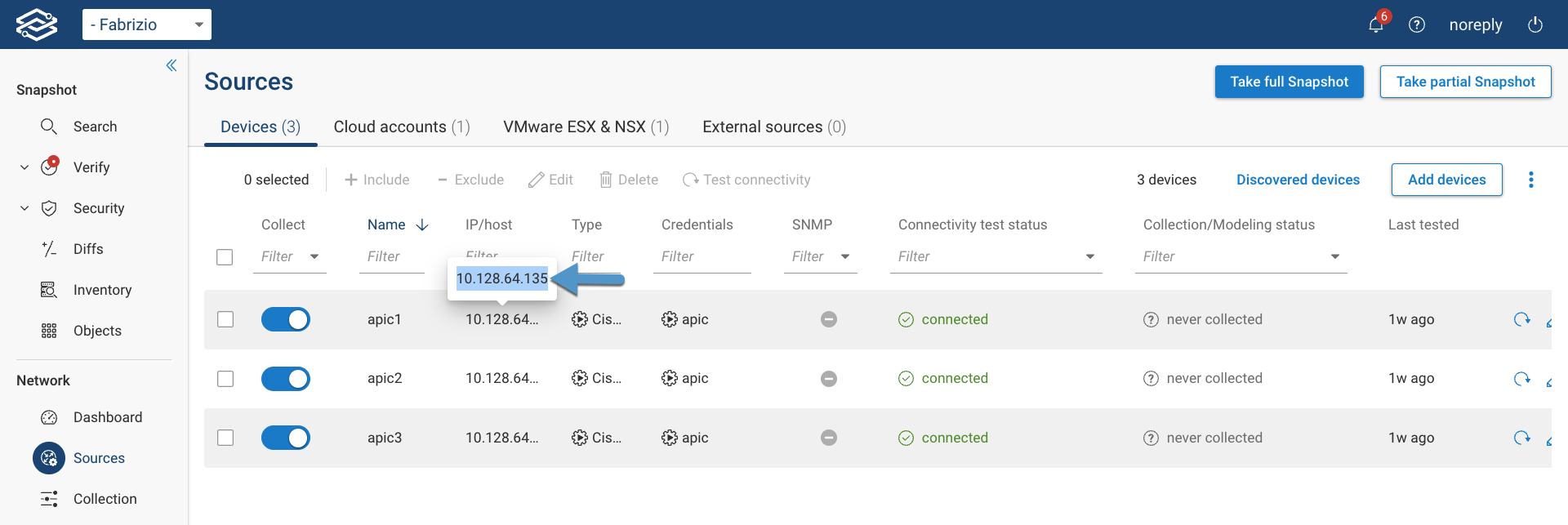
-
Click on Add devices
-
Select Discover via seed devices then click on Next
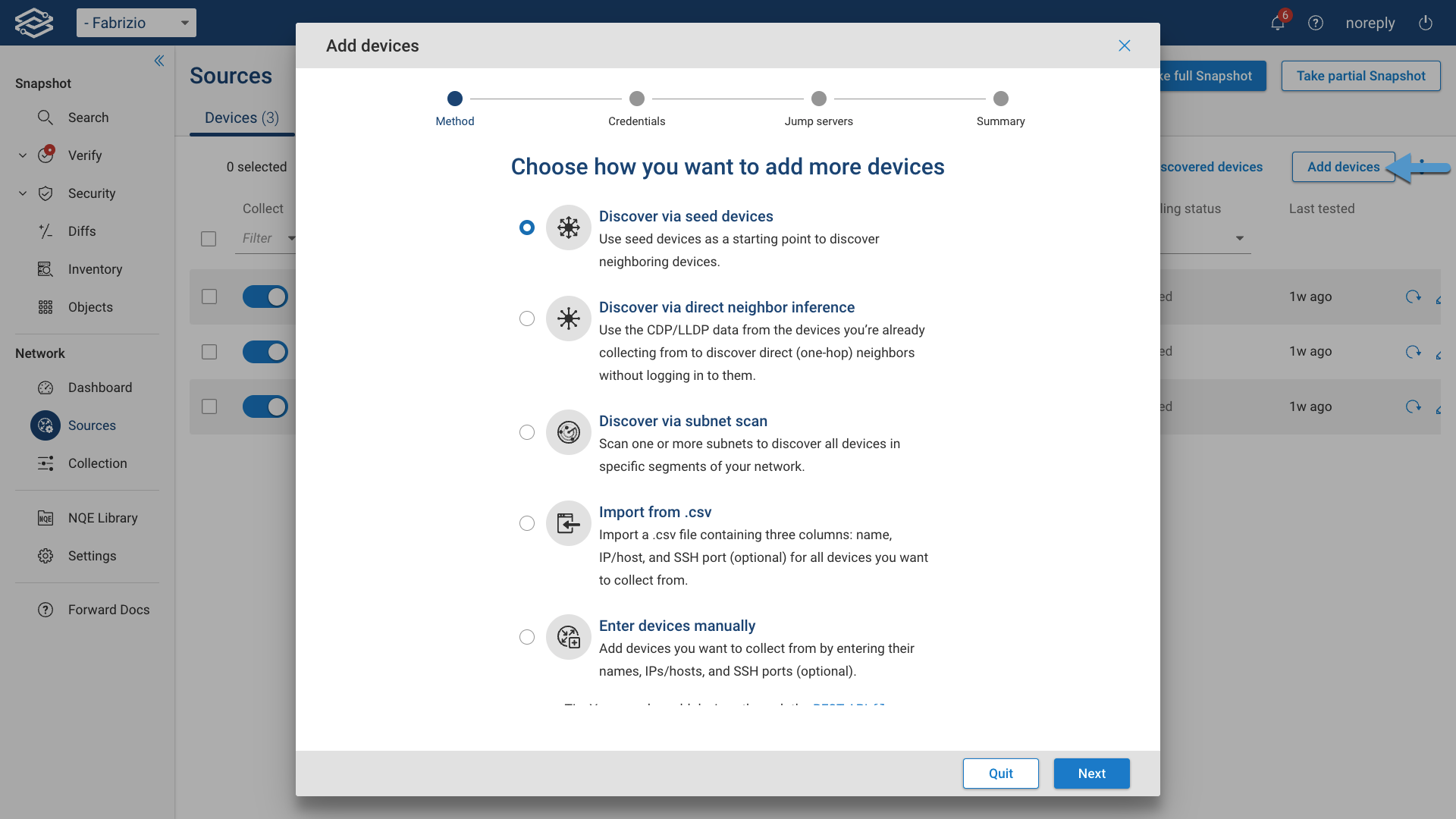
-
Paste the management IP address of the APIC controller and click Next
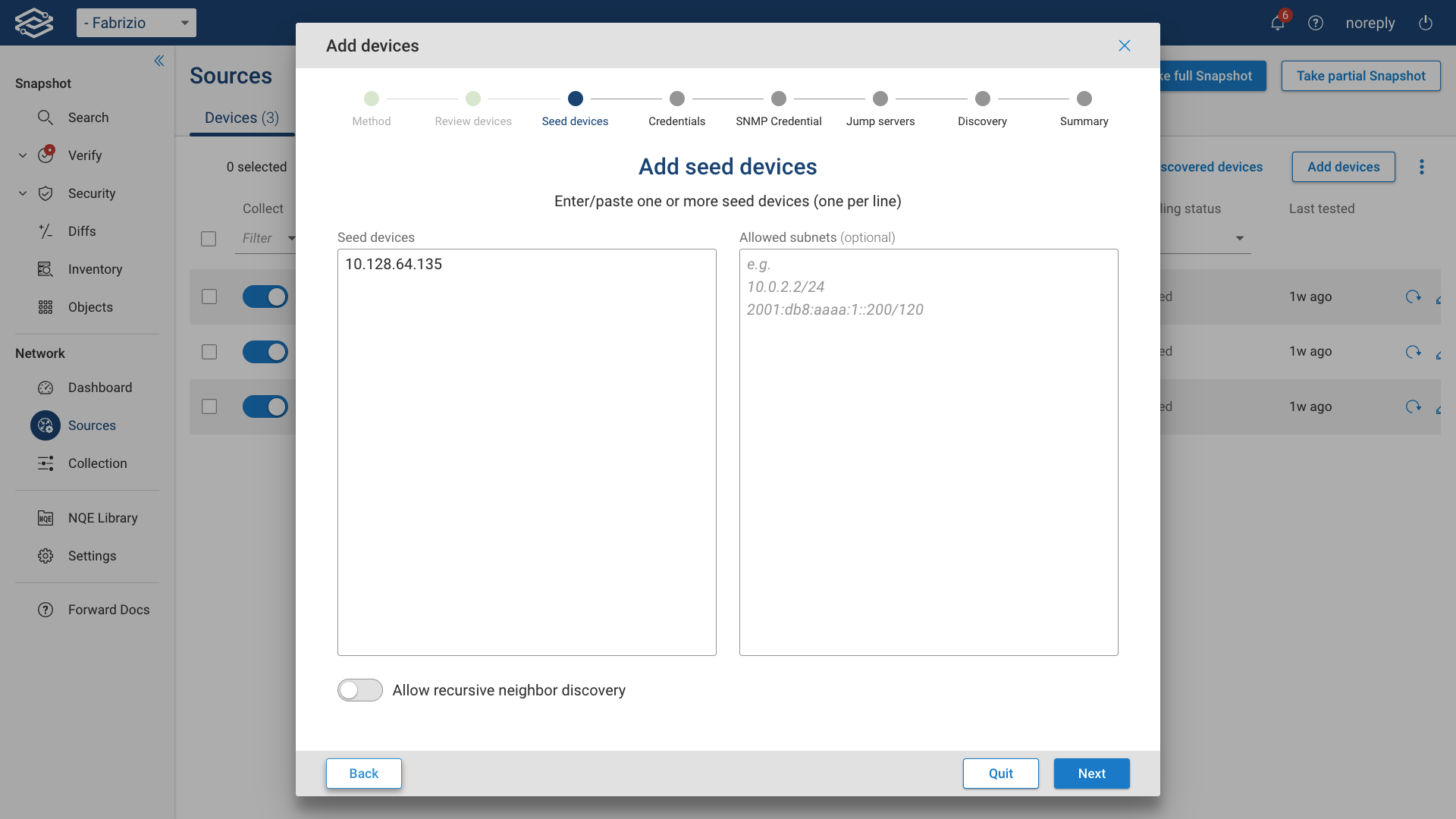
-
Keep clicking Next until you get to the Discovery stage then click on Start discovery
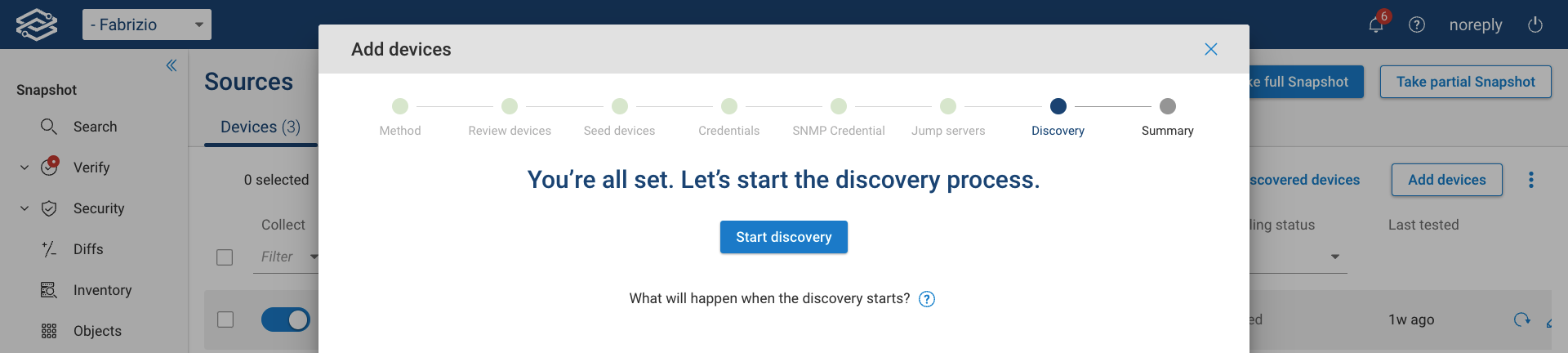
Forward will automatically discover all the fabric elements (leaf and spine devices) and show them
-
Select all devices and click Add X selected devices
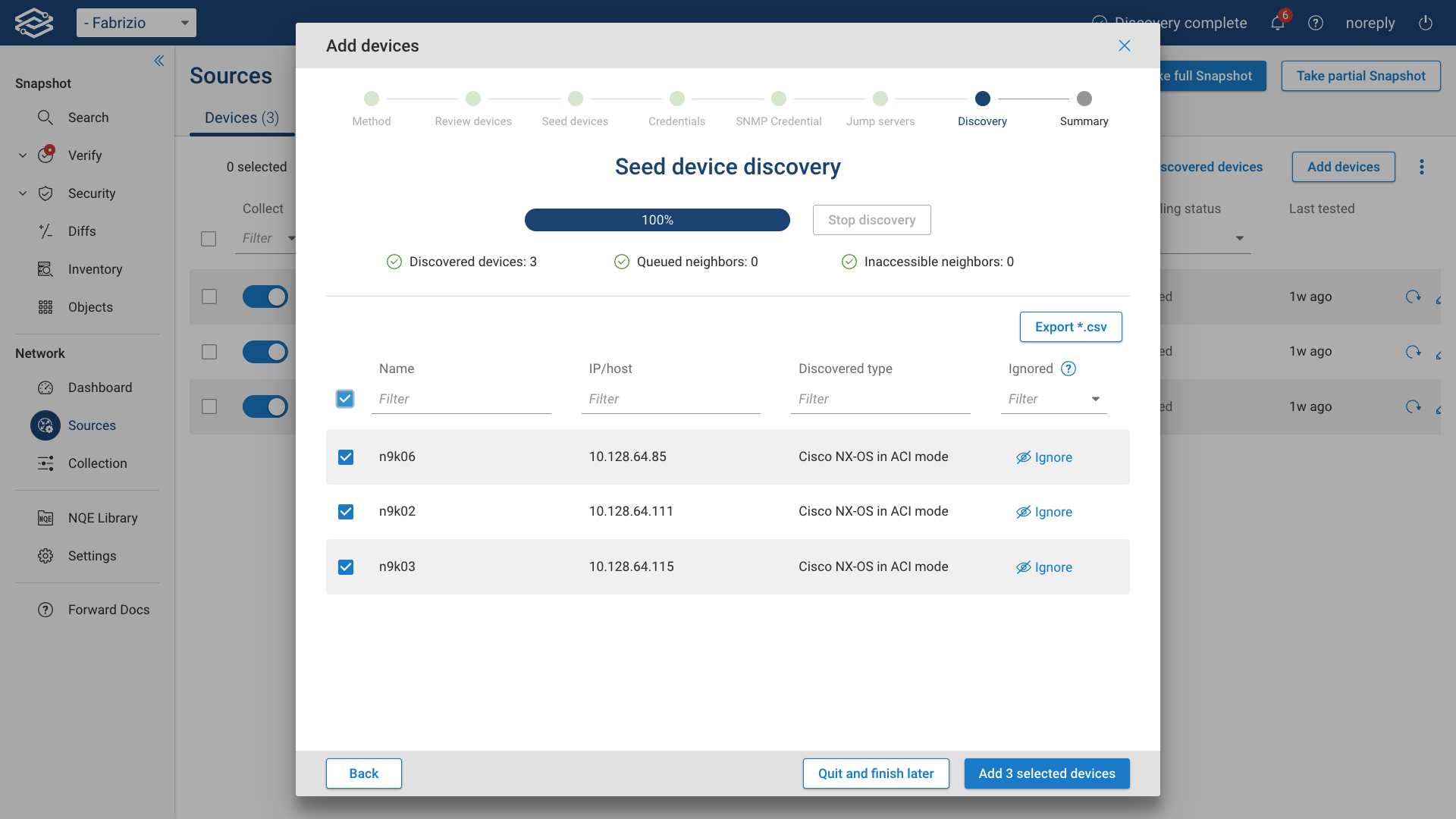
-
Now all the discovered devices will appear in the Devices list as below
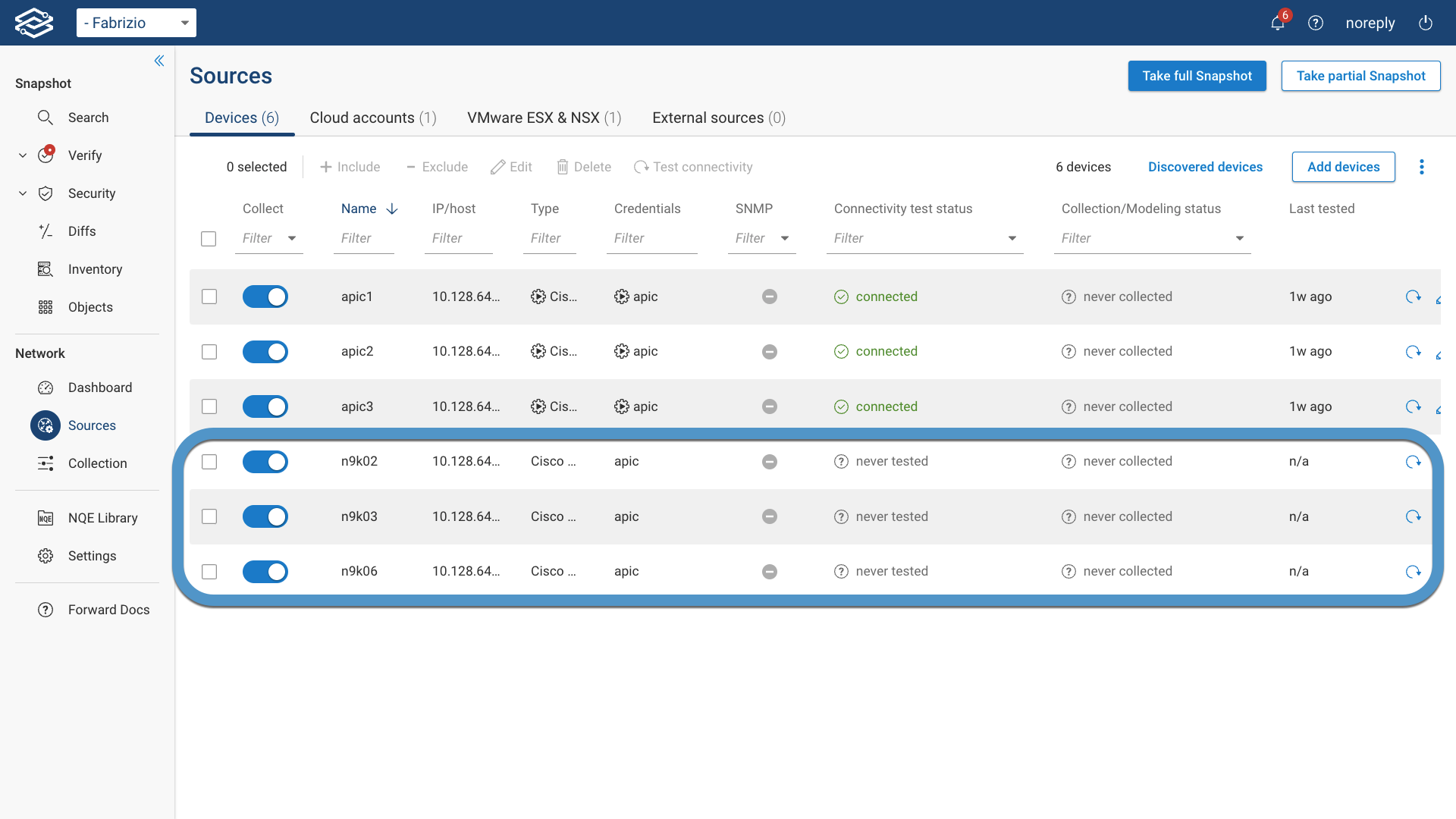
-
You can now collect a snapshot by clicking Take full snapshot.
Add Fabric elements manually
Alternatively, you can add both the Cisco APIC controllers and the ACI fabric elements using the same procedure used for any other network device ( see Configuring the Collector) and start a new Collection.
The Forward Enterprise platform will take care of collecting the ACI configuration and state from all the APIC controllers and Nexus devices and build a software copy of your ACI deployment.
ACI Fabric Topology
The picture below shows a simple Cisco ACI network with one APIC controller, one ACI spine and two ACI leaves:
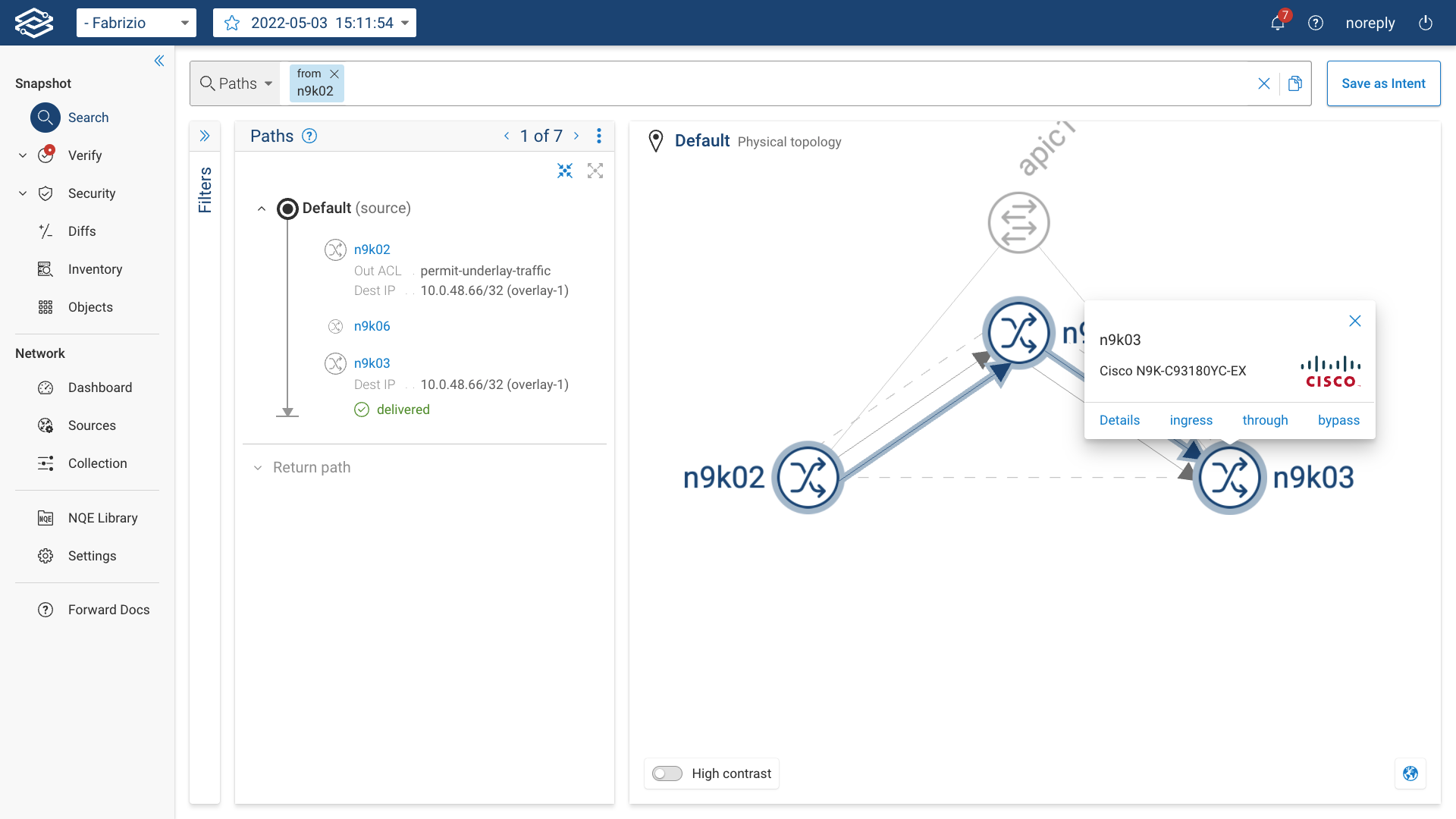
Forward Search allows you to easily correlate Cisco ACI overlay and underlay networks as well. Clicking on the View underlay link, Forward Enterprise instantly provides a view of all the corresponding paths in the underlay network:
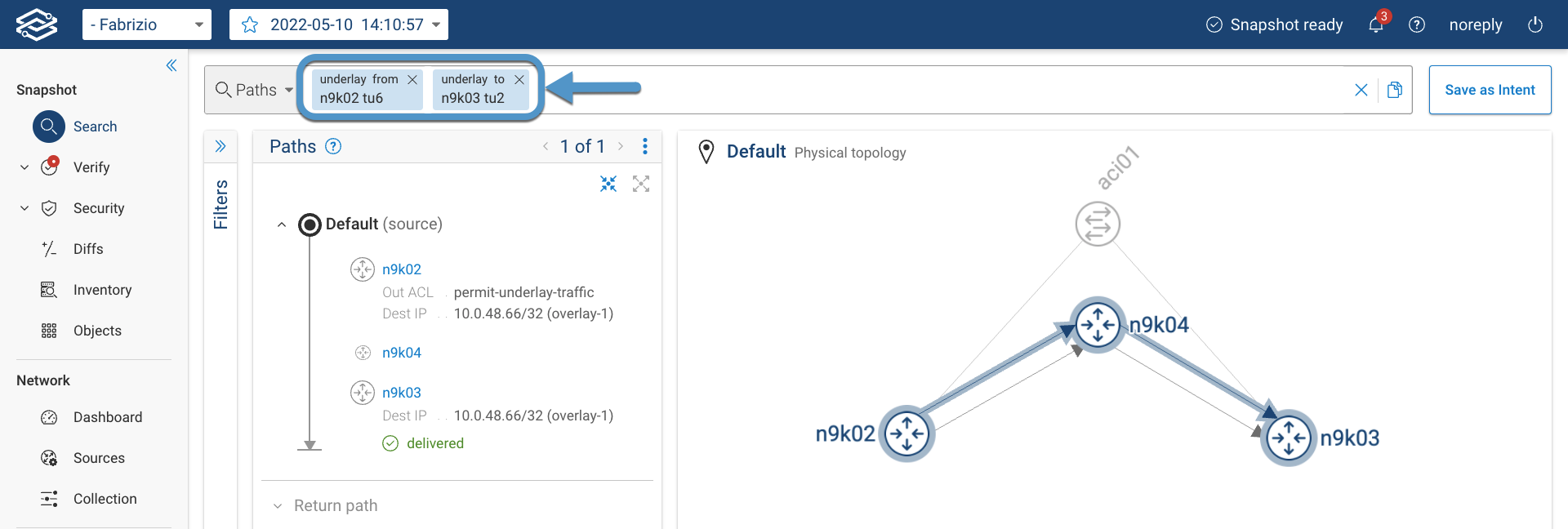
For more information on this topic, check the Network Overlay/Underlay Correlation page.
Please refer to the Feature Matrix page to see which Cisco ACI features are currently supported by Forward Enterprise.