Collecting with BMP
Advanced Configuration: BGP Monitoring Protocol (BMP)
Overview
The BGP Monitoring Protocol (BMP) is used by Forward to collect detailed BGP RIB (Routing Information Base) data directly from network devices. BMP provides visibility into the routes received, processed, and advertised by a device’s BGP sessions — without requiring CLI-based collection.
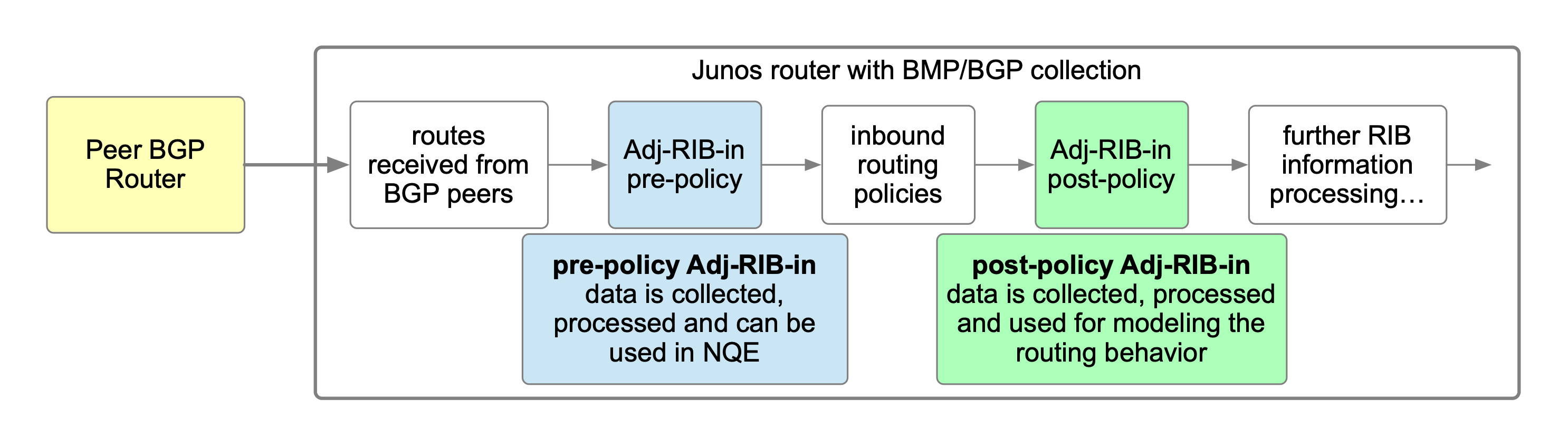
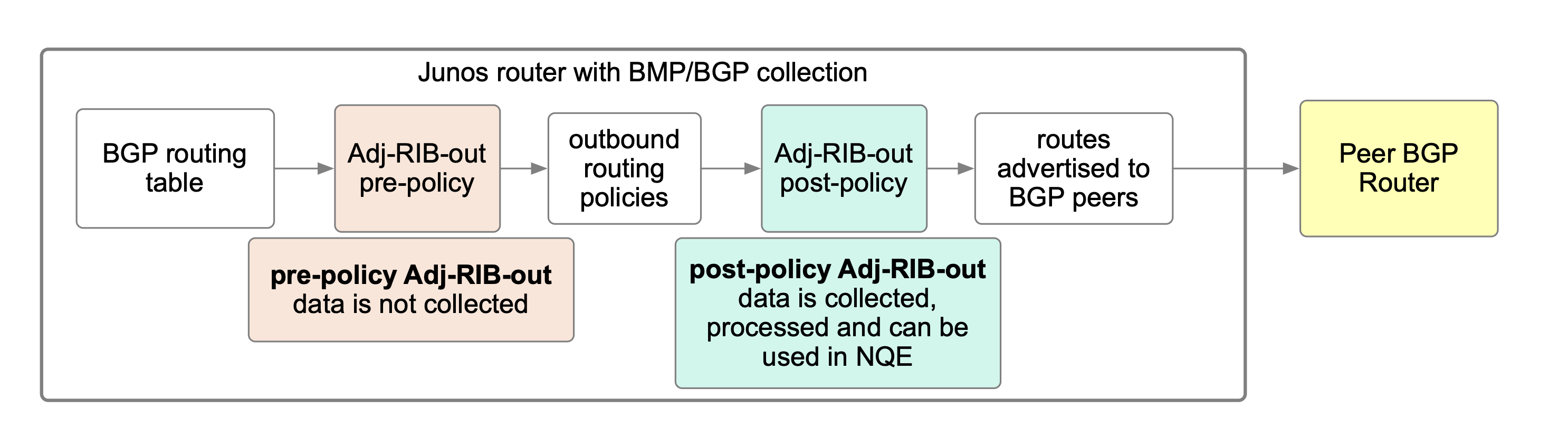
Key Concepts:
BMP vs. CLI Collection
- CLI/SSH collection gathers the installed RIB (routing tables) data by logging into the device and issuing CLI commands.
- BMP collection gathers BGP data directly via the peer-to-peer BMP feed configured on the collector and the device itself.
- These two methods cannot be used simultaneously for the same device.
When using BMP, CLI-based routing table collection can either be disabled or set as a fallback in the Forward platform via Sources -> Devices -> Edit Device -> Advanced Settings
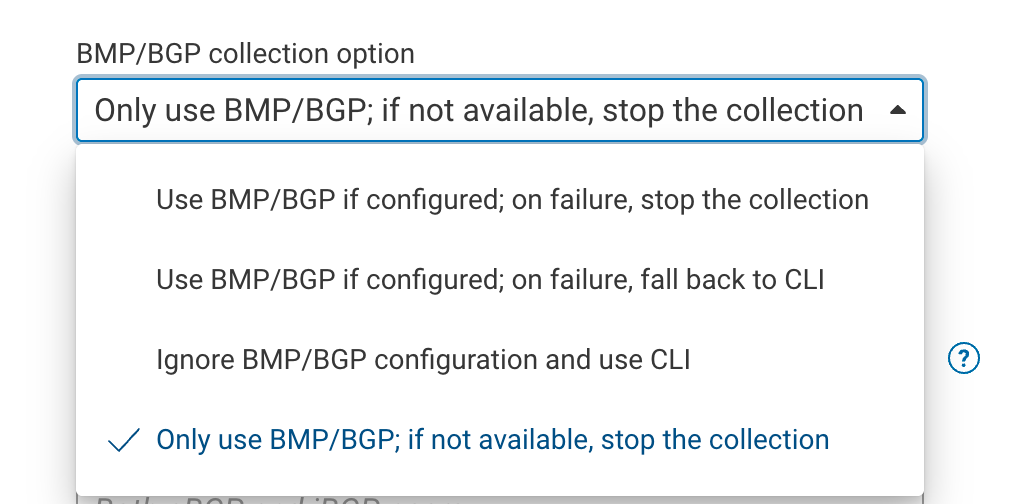
Device-Level Configuration
- The device’s BMP configuration determines what data is sent to Forward:
- Adj-RIB-IN (pre-policy or post-policy) controls which received routes are exported.
- Adj-RIB-OUT (post-policy) allows export of advertised routes.
- These settings are defined in the router’s BMP configuration, not in Forward:
routing-options {
autonomous-system 3356;`
bmp {
station FWD-COLLECTOR {
connection-mode active;
route-monitoring {
pre-policy; #adj-rib-in
post-policy; #adj-rib-in
rib-out post-policy;
}
station-address 172.27.10.225;
routing-instance mgmt_junos;
station-port 5400;
}
}
Even when configured on device, Pre-policy Adj-RIB-OUT data is not collected by Forward.
BMP Station Address
- The BMP station (the destination collector) is where the device sends its BMP data.
- This address is optional in Forward’s configuration — the device controls whether and where it exports BMP data, and can be changed via Sources -> Devices -> Edit Device -> Advanced Settings
- You only need to specify a BMP station address in Forward if, for example, the BMP traffic passes through a NAT or firewall that alters the apparent source or destination.
Using BMP in Forward
Forward supports two main use cases for BMP-based data collection:
Effective BGP RIB (Installed RIB) Collection
Used for modeling forwarding behavior.
- Configure the device with a BMP station pointing to the Forward collector using post-policy Adj-RIB-IN.
- Forward uses this data to model actual forwarding decisions based on the installed routes (the effective RIB), and not for advertisement collection
BGP Advertisement Collection
If Enable collection of BGP Advertisements toggle is enabled, Forward will process and store this advertisement data, granted the respective configuration is present on the device. The BGP route type(s) to collect advanced option should be set, in order for the collector to retrieve BGP neighbor advertisement data:
- When a pre-policy Adj-RIB-IN BMP configuration is detected on the device, Forward automatically collects the Adj-RIB-IN advertisement data via BMP.
- If a post-policy Adj-RIB-OUT BMP configuration is detected, Forward collects the Adj-RIB-OUT advertisement data via BMP
Pre-policy Adj-RIB-OUT data is not collected by Forward.
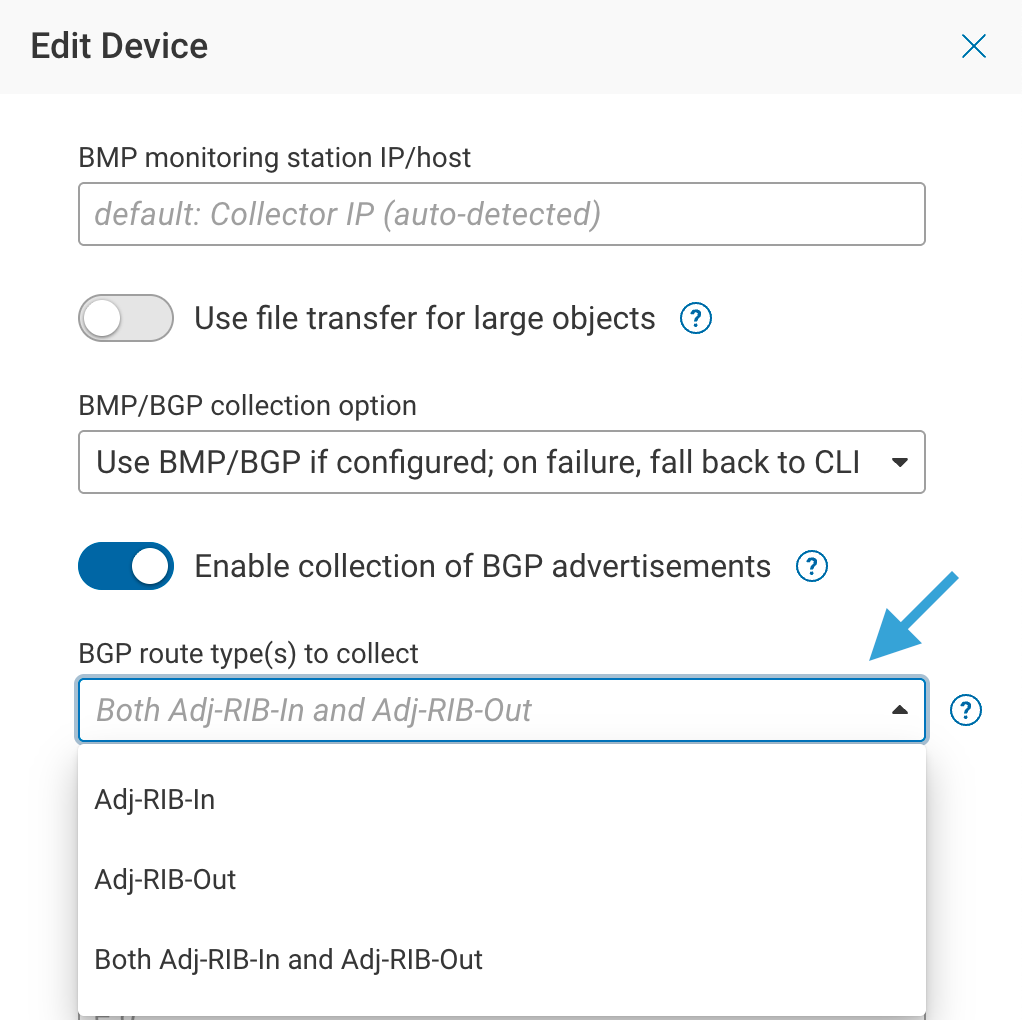
What to expect
Below is a screenshot of the device state data for Juniper router with disabled BMP collection. Note that all routing information is contained within the ipv4 routing state file:
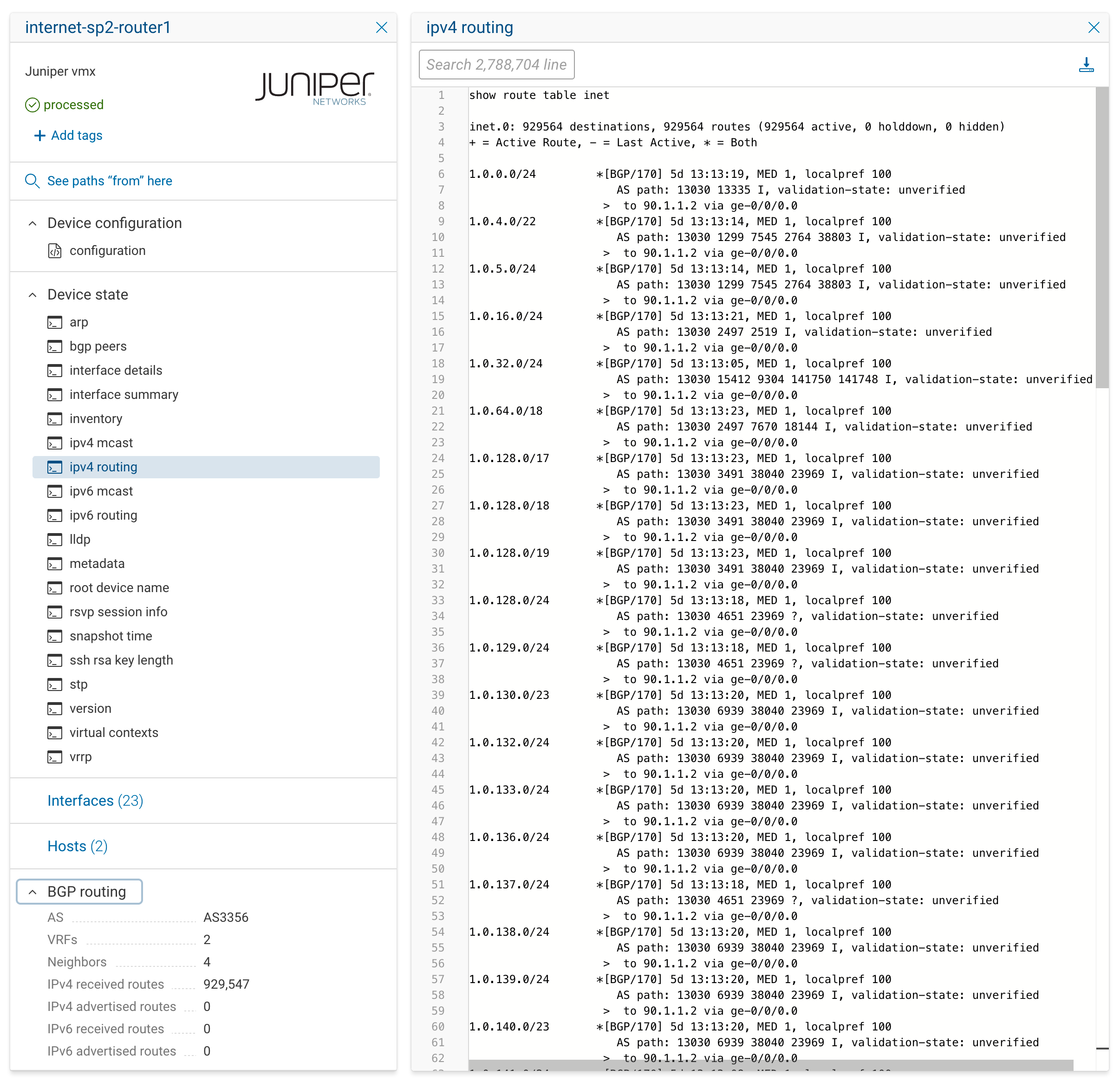
Now let’s compare a device state data for the same device when BMP collection is enabled. New bgp ipv4 routes state is generated from BMP collected data. At the same time, the ipv4 routing state file is replaced with IGP-only routes state file - igp ipv4 routes:
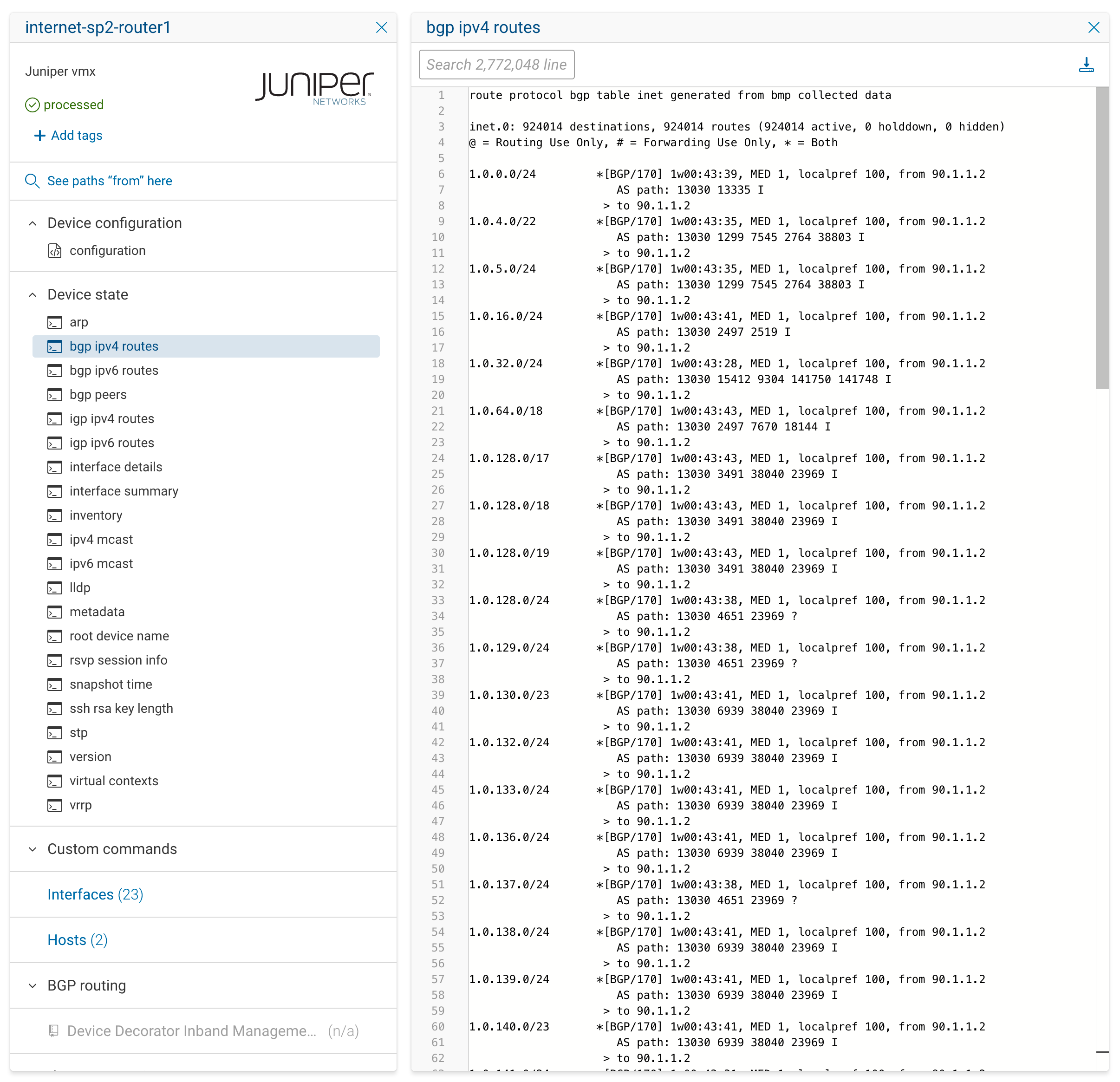
Best Practices
- Use BMP whenever possible — it provides a significantly faster method of collecting very large routing tables derived from the received BGP information.
- Confirm that the device’s BMP configuration aligns with your intended use case (pre-policy vs post-policy, in vs out).
- Only specify a BMP station address in Forward if network topology (e.g., NAT) requires it.
For more information on configuring Junos specific BMP settings refer to https://www.juniper.net/documentation/us/en/software/junos/cli-reference/topics/ref/statement/bmp-edit-routing-options.html