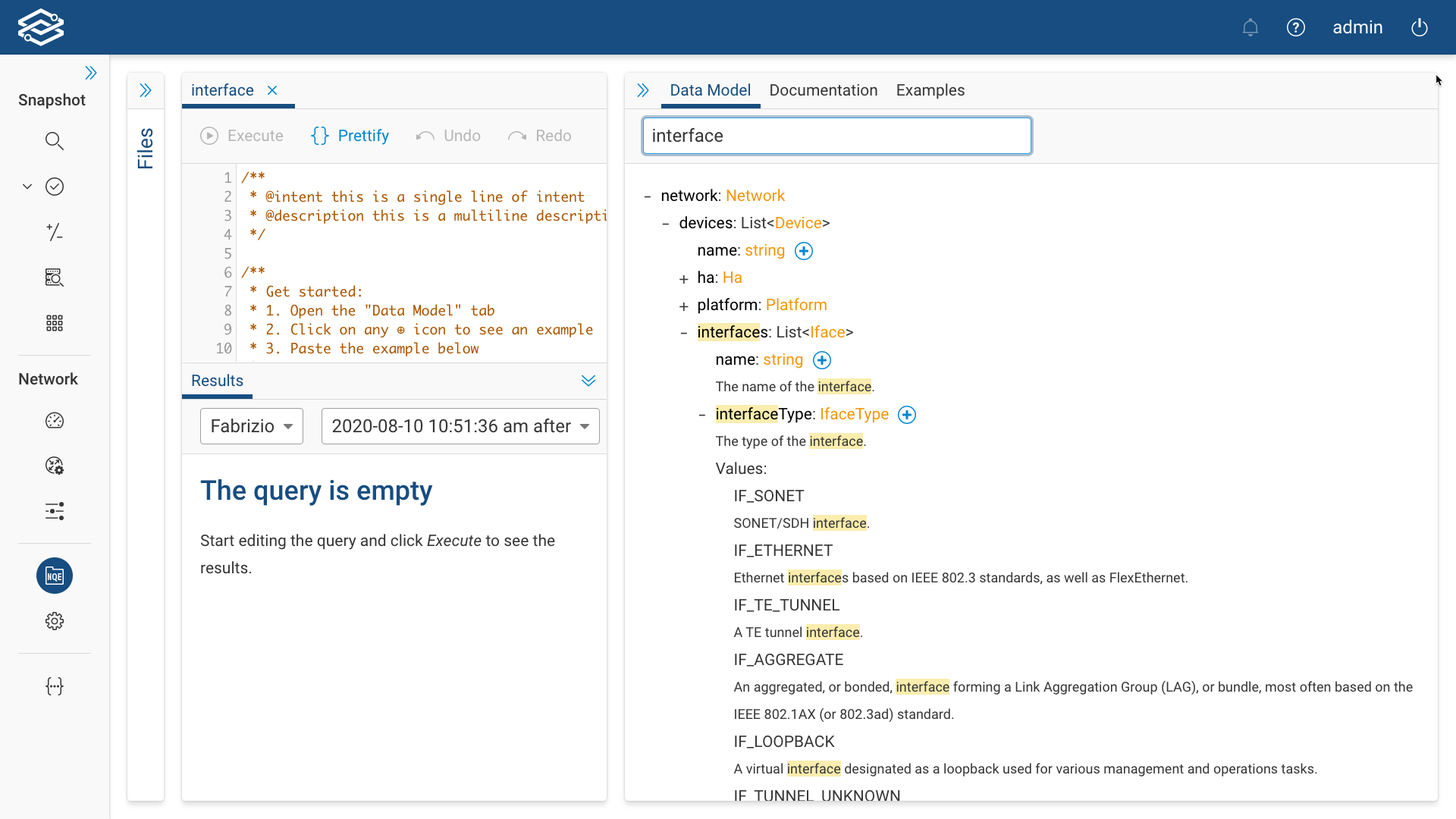NQE (Network Query Engine)
An Easier Way to Gather Insights from the Network and Build Custom Verification
Network teams often need to collect and parse devices output to gather some insights from the Network, implement specific verification and sanity checks or as part of their network documentation. These scripts collect state and/or configuration from every device in the network and then need to partially parse the gathered text files (typically text is the only “API” on these devices) to implement the verifications or build documentation. Building and maintaining tools that collect and parse device output across the broad range of devices, OSes, and features found in enterprise networks poses a significant burden for Network Teams.
With the introduction of Network Query Engine (NQE), Forward Networks removes this burden by providing access to normalized structured data about the network, enabling the network teams to focus on the higher-level aspects of their use cases, which is actually making their networks more resilient, agile and robust without spending time writing collectors and parsers.
Specifically, NQE provides a simple API that exposes information about the network as JSON data, in a fully-parsed form. Moreover, the information is normalized, meaning it is presented uniformly across devices from different vendors. This means that the same sanity, verification and documentation queries and checks can work across the broad fleet.
In summary, Forward NQE provides access to normalized structured data across all the supported vendors in a scalable, easy, maintainable way. In the next section the user will learn how to use this functionality with a few examples of sanity and verifications.
NQE Interfaces
REST APIs
To make NQE easy to consume at scale, Forward Enterprise enables users to run queries and get query results through the REST API.
The NQE REST API enables users to build custom verifications based on fully parsed and normalized NQE data. REST APIs require an external system to query and process the data and it is a great option for users with a basic knowledge of APIs and scripting languages like Python.
For more information, please read the NQE API docs documentation.
NQE Library
The NQE Library provides an integrated development environment (IDE) for working with NQE queries. It includes an advanced editor that provides syntax highlighting, auto-formatting, query validation, and additional features. Within the NQE Library, users also benefit from the ability to:
- Run queries on various networks or snapshots and download query results as reports for analysis.
- Efficiently save and organize queries into seperate directories.
- share queries with other users and set permissions for editing queries.
- Wuickly search for specific queries based on name or path.
For more information visit the NQE Library page.
NQE Verifications
NQE Verifications enable users to run and store their custom Verifications entirely in the Forward platform without the need of an external system.
For more information visit the NQE Verifications page.
NQE Decorators
NQE Decorators enable the use of NQE Queries to enhance Forward applications by incorporating additional contextual data. As an example, it becomes possible to include information on CVE vulnerabilities detected by a vulnerability scanner and associate it with a host device card in the Search application.
For more information visit the NQE Decorators page.
NQE Documentation
You can find additional NQE documentation in the Documentation tab in the NQE Library page.
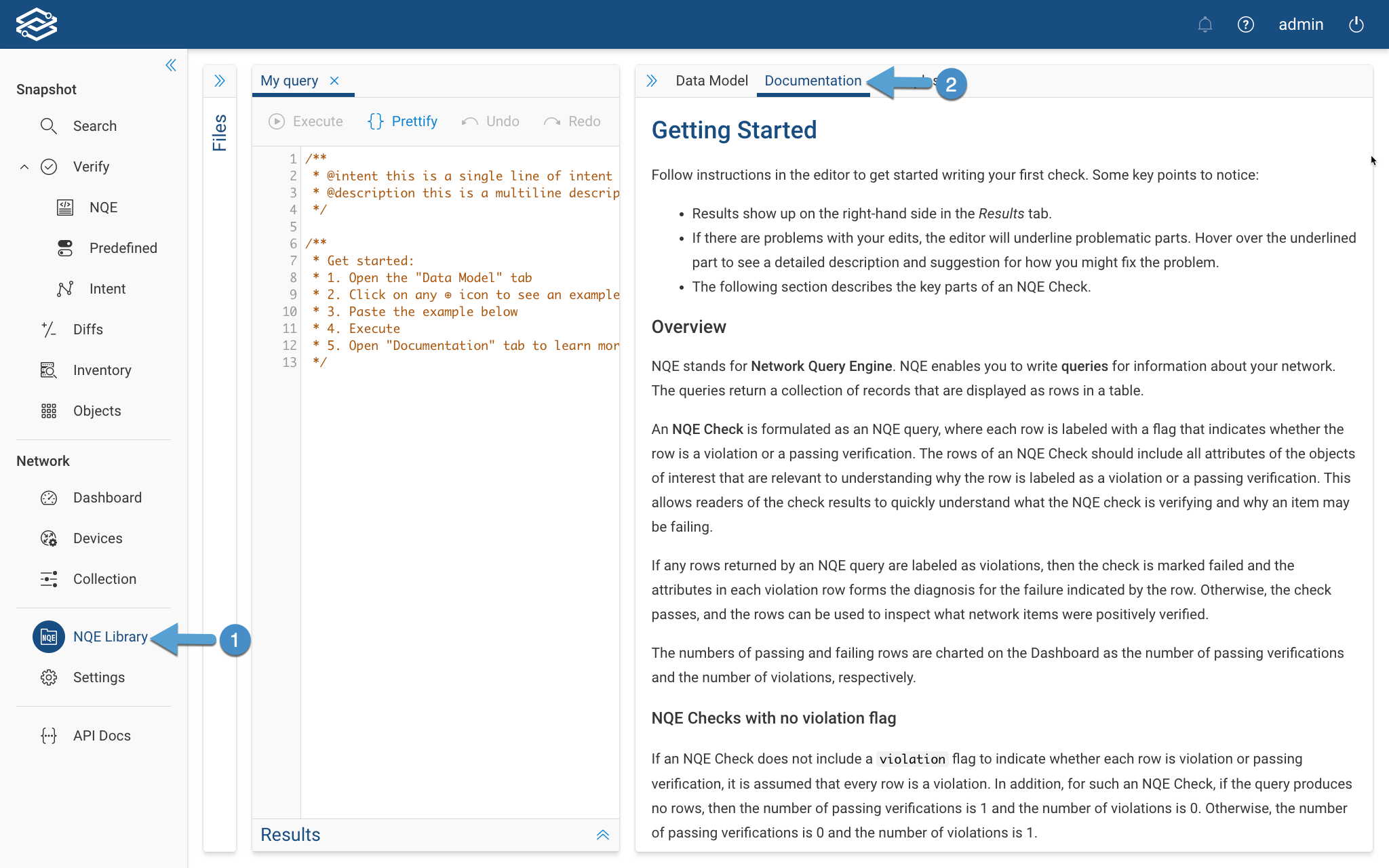
Getting Started with NQE
The easiest way to get started with Forward’s NQE is to play with some examples.
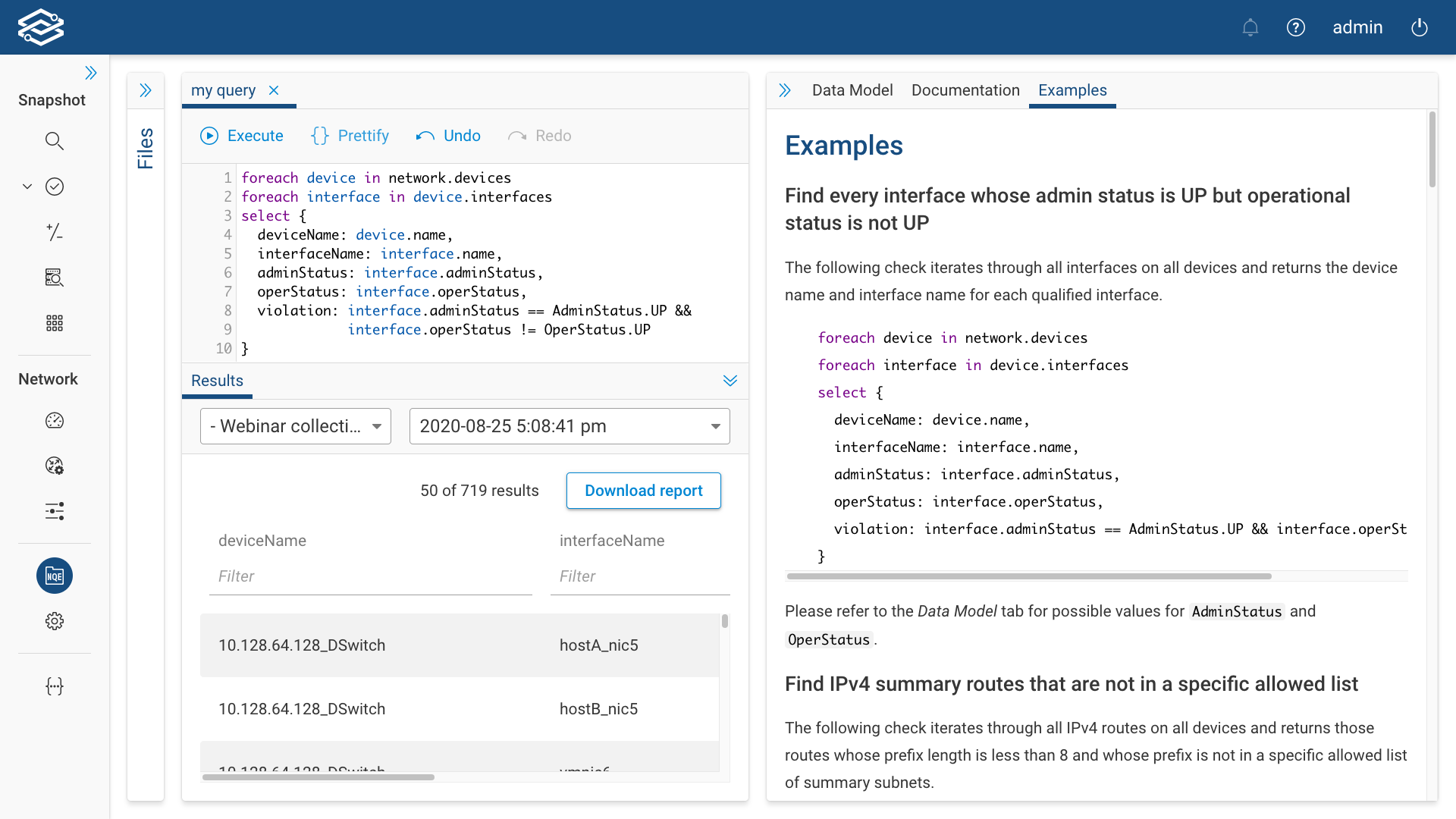
Or by searching for keywords related to the specific insights you are looking for (e.g. interface, neighbor) in the NQE model: