Tenable Security Center
Prerequisites
Before integrating a Tenable Security Center deployment with the Forward Platform, ensure the following prerequisites are met:
- URL - Access to the Tenable Security Center instance URL.
- Access Key and Secret Key - These credentials must have sufficient permissions to retrieve vulnerability analysis from Tenable Security Center using the REST APIs. Auditor permissions or higher are required. For more information, see the Tenable documentaion:
- Connectivity: Confirm that the Forward Collector can reach the Tenable Security Center instance URL.
The Forward platform imports all available vulnerability findings from the Tenable Security Center during each network collection. Please work with your Tenable Security Center administration to ensure that this collection occurs when no Scans, Dashboards, or Reports are running or updating, as this may negatively impact the performance of the Security Center console during these activities.
Adding Tenable Security Center
Follow these steps to add one or more Tenable Security Center instances as end host scanners to analyze network exposures.
- Navigate to the End Host Scanners tab on the Sources page and select Add an End Host Scanner to get started.
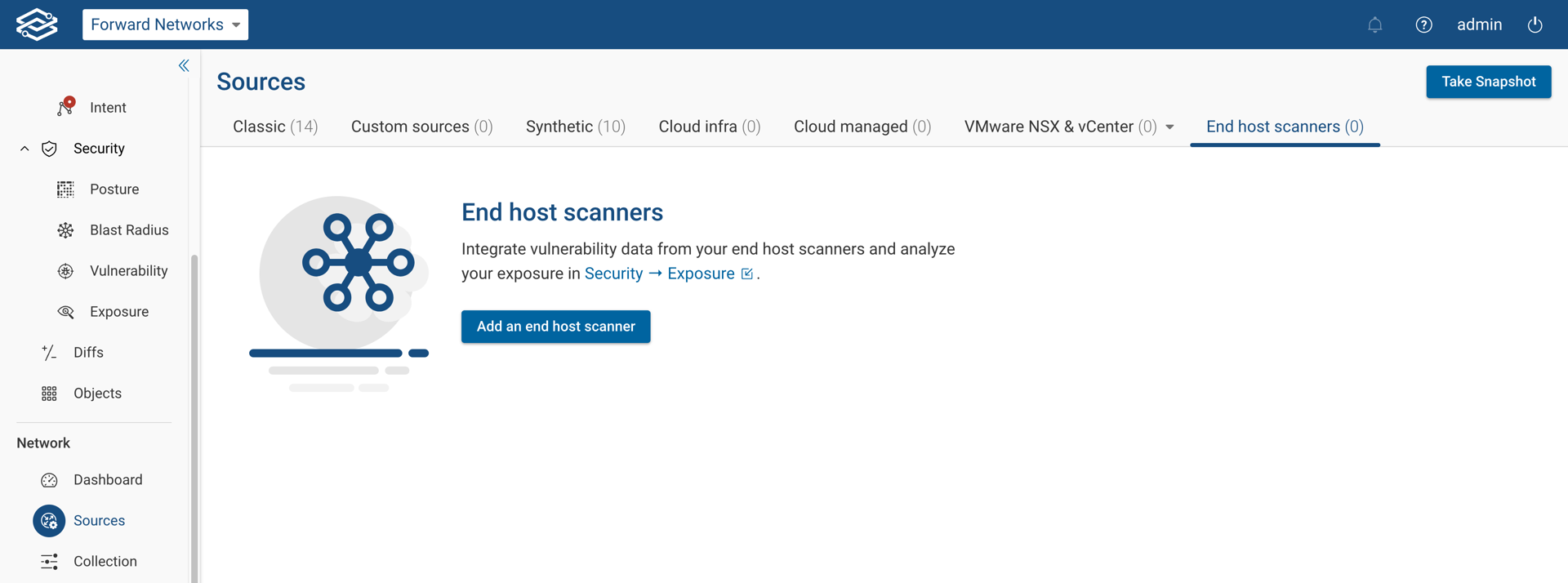
- Select Tenable Security Center from the Type drop-down menu and provide the necessary information:
- Name: Name of the source to be displayed within Forward.
- URL: The Tenable Security Center URL.
- Page Size (optional): Sets the maximum number of records per page when requesting data; the default value of 10,000 will be used if the field is blank.
- Disable SSL Validation (optional): Disables SSL Validation (Not Recommended)
- Tenable Credential: Select an existing credential from the dropdown or create a new one by selecting Add Basic Authentication Credentials and adding the access key and secret key provided by Tenable Security Center.
- Select Connect to verify connectivity with the Tenable Security Center instance. If successful, select Save.
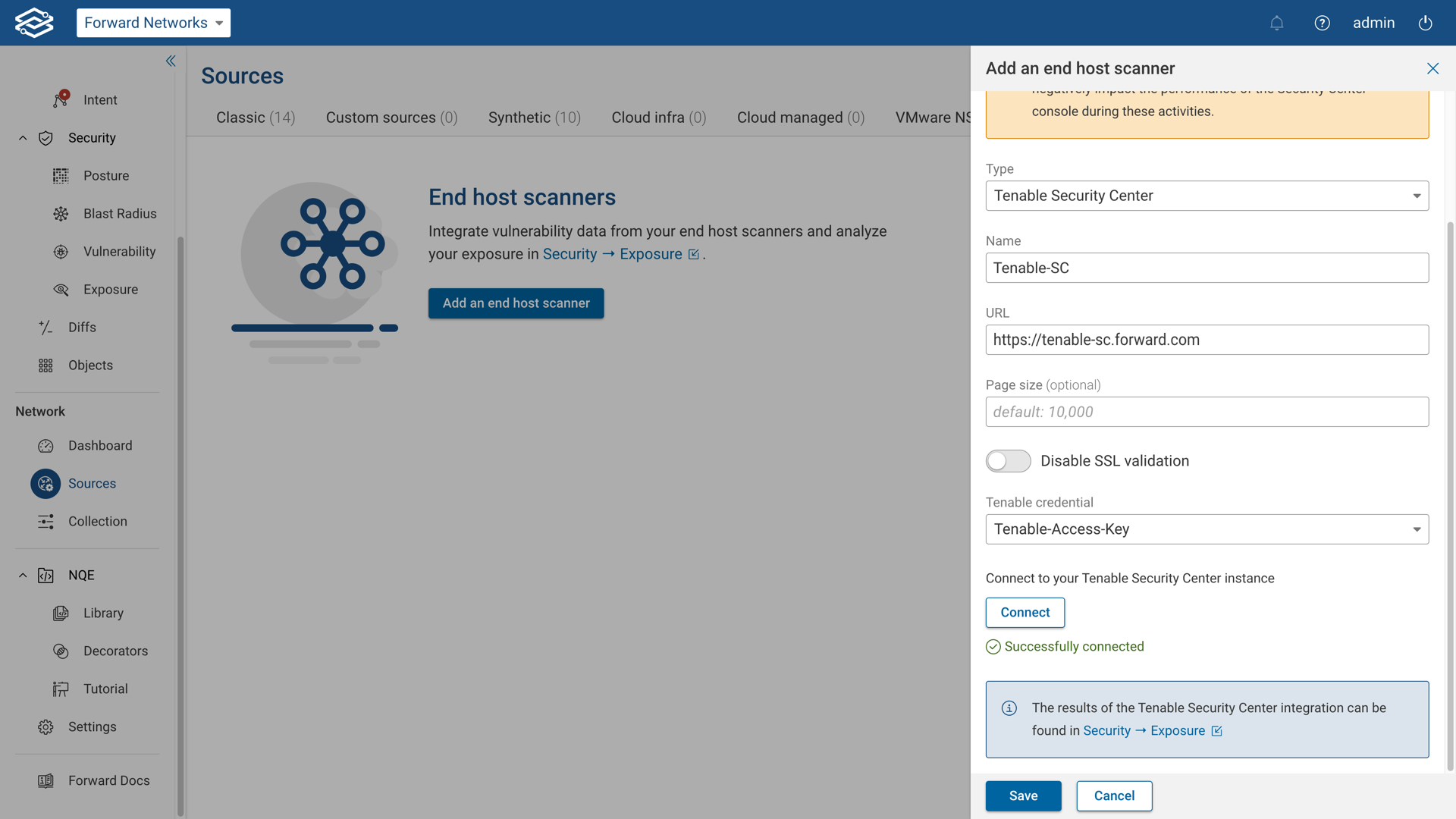
The Tenable Security Center is now listed within the End Host Scanners page with a collection status of Not Collected.
The Collect toggle button allows you to enable/disable the collection from a Tenable Security Center instance. Forward will collect from all enabled instances and merge the results if multiple sources are enabled. Forward will collect the latest report data every time it performs a network collection.
To edit an existing end host scanner, select the Edit icon to make changes and click Save when finished.
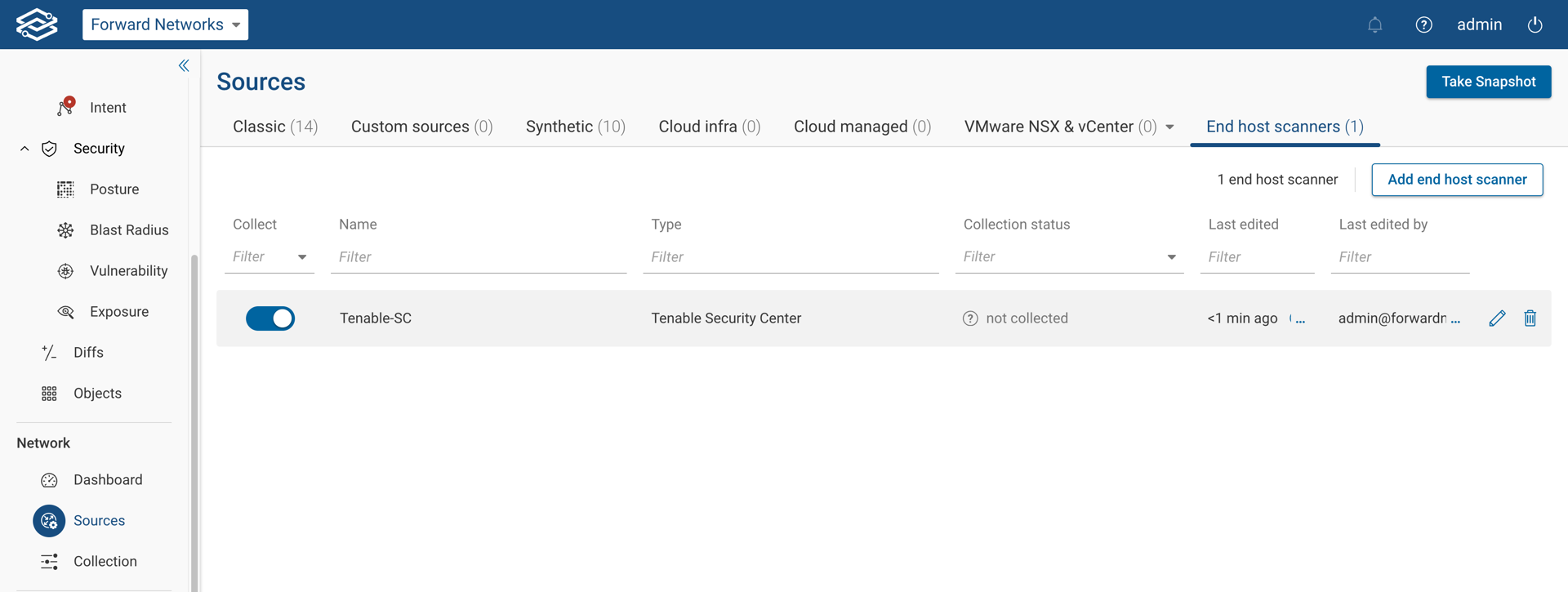
Changes to the URL, Credentials, or Disable SSL Validation settings require reconnection to the Tenable Security instance before saving the end host scanner.
To delete the end host scanner, click the Delete icon and confirm that you want to remove it.