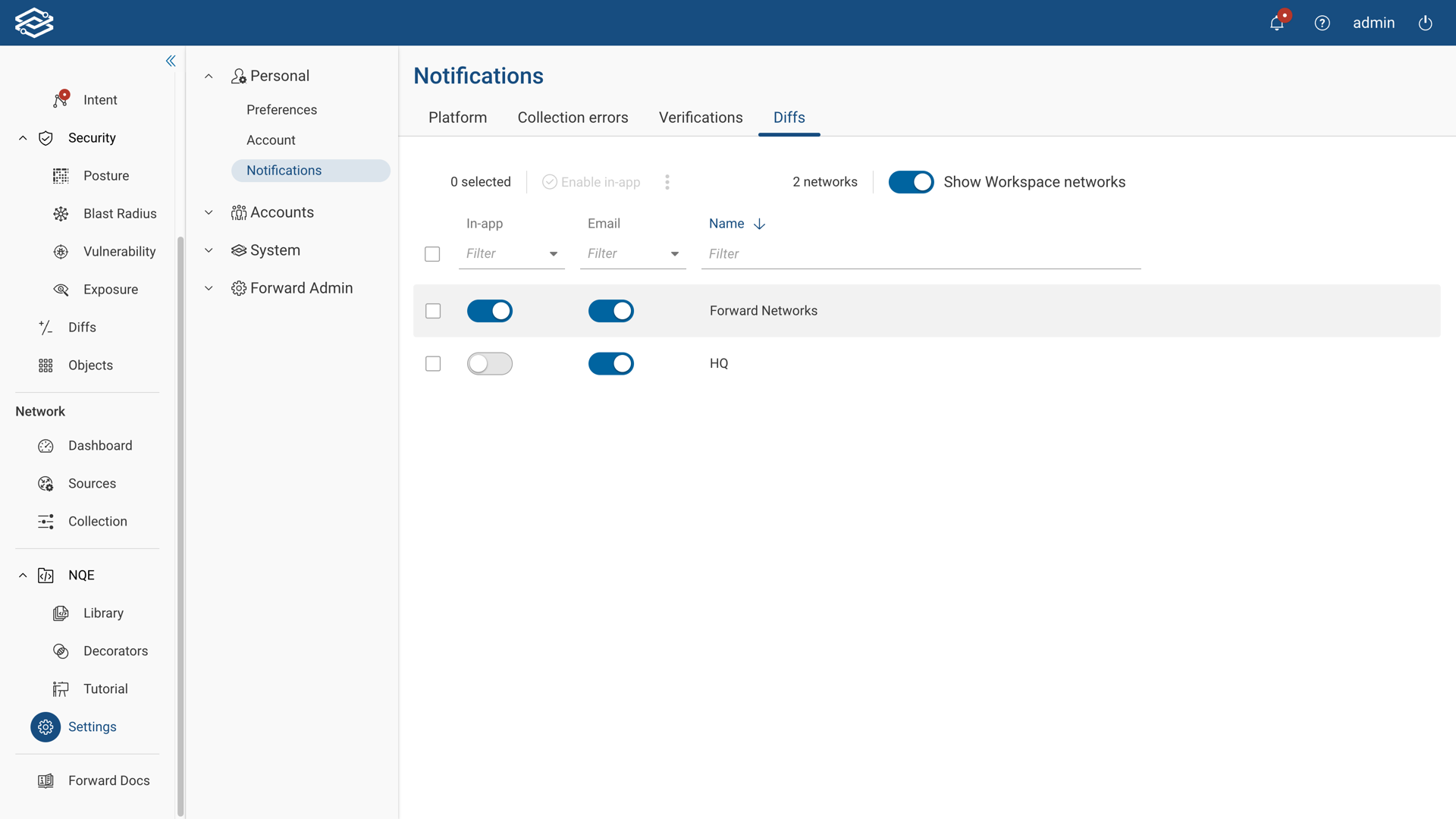Notifications
The Notifications page enables users to configure personalized in-app and email notifications tailored to their preferences and requirements. This page provides detailed instructions on setting up and managing notifications across various categories, including Platform, Collection Errors, Verifications, and Diffs.
For on-prem deployments requiring email notifications, it's essential to configure the Simple Mail Transfer Protocol (SMTP) settings to ensure smooth operation and delivery of notifications.
Platform
Within the Platform tab, users can customize notifications related to system performance, security updates, and collector status. The following options are available for configuration:
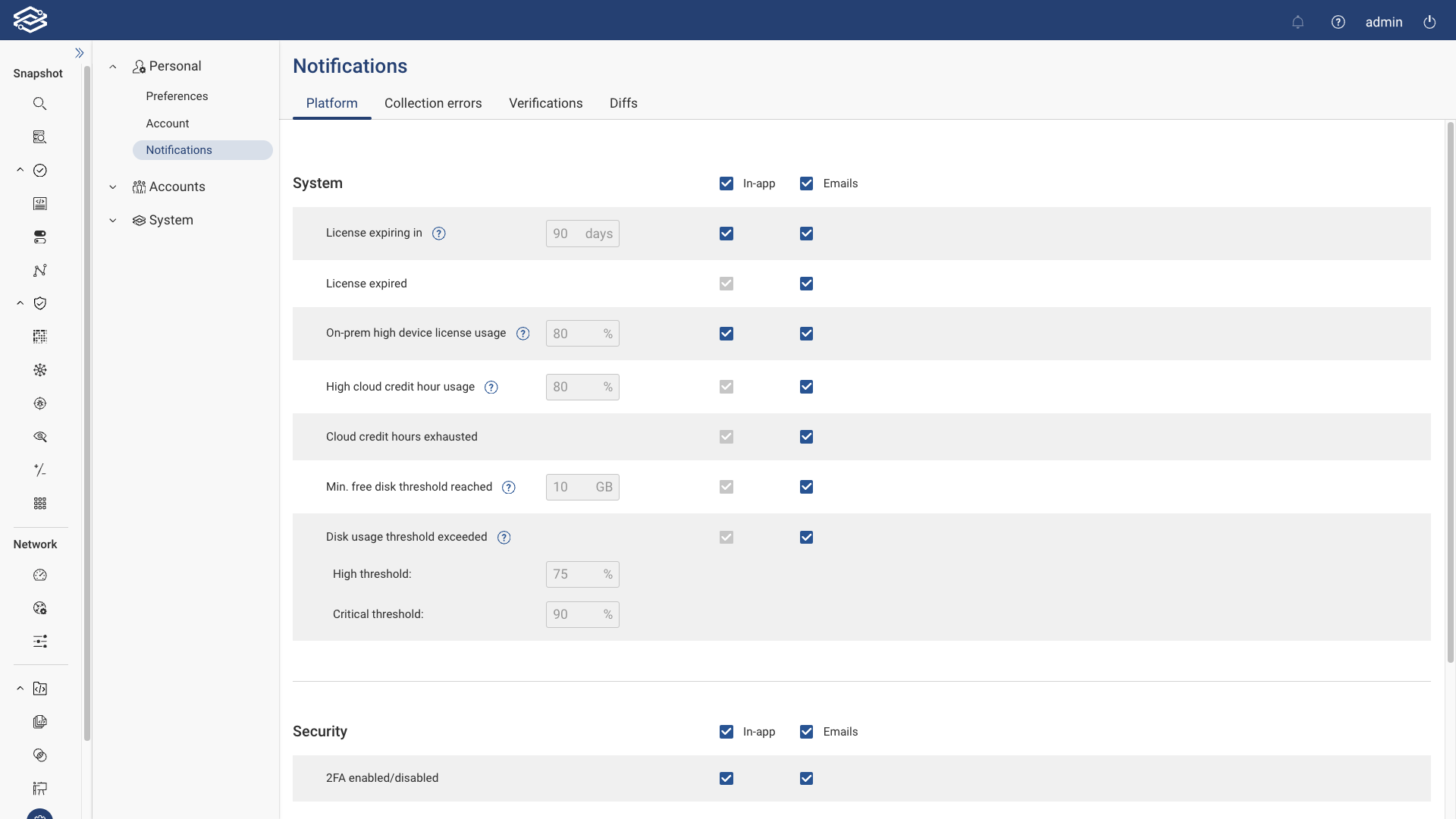
System
- License expiring in: Notification of license expiration within a specified number of days.
- License expired: Alerts when licenses have expired.
- On-prem high device license usage: Alerts for high device license usage for on-premises installations based on a predefined percentage.
- High cloud credit hour usage: Alerts for high usage of cloud credit hours based on a predefined percentage.
- Cloud credit hours exhausted: Notification when cloud credit hours are fully utilized.
- Minimim amount disk space: Triggers an alert when the available disk space on any node falls below a specified minimum threshold. When this threshold is crossed, the system is nearing a full state and automatically enters into read-only mode to prevent data loss.
- Disk usage threshold exceeded: Sends a notification when disk usage on a node exceeds the configured high or critical thresholds. This alert helps users take preemptive action to manage disk space before it reaches critical levels, ensuring the system continues to operate smoothly.
Security
- 2FA enabled/disabled: Alerts when two-factor authentication (2FA) is enabled or disabled.
Collector
- Collector status change: Updates on any status changes of the collector.
Collection errors
The Collection Errors tab facilitates the management of notifications for any new data collection failures from previously successful devices. It features a table-view listing available networks, allowing users to configure notifications on an individual or bulk basis. The Apply to new Workspace option, when enabled, applies the user's current network notification settings to all future workspace networks. The default settings for new workspace networks are in-app notifications turned on, and email notifications turned off unless specified otherwise.
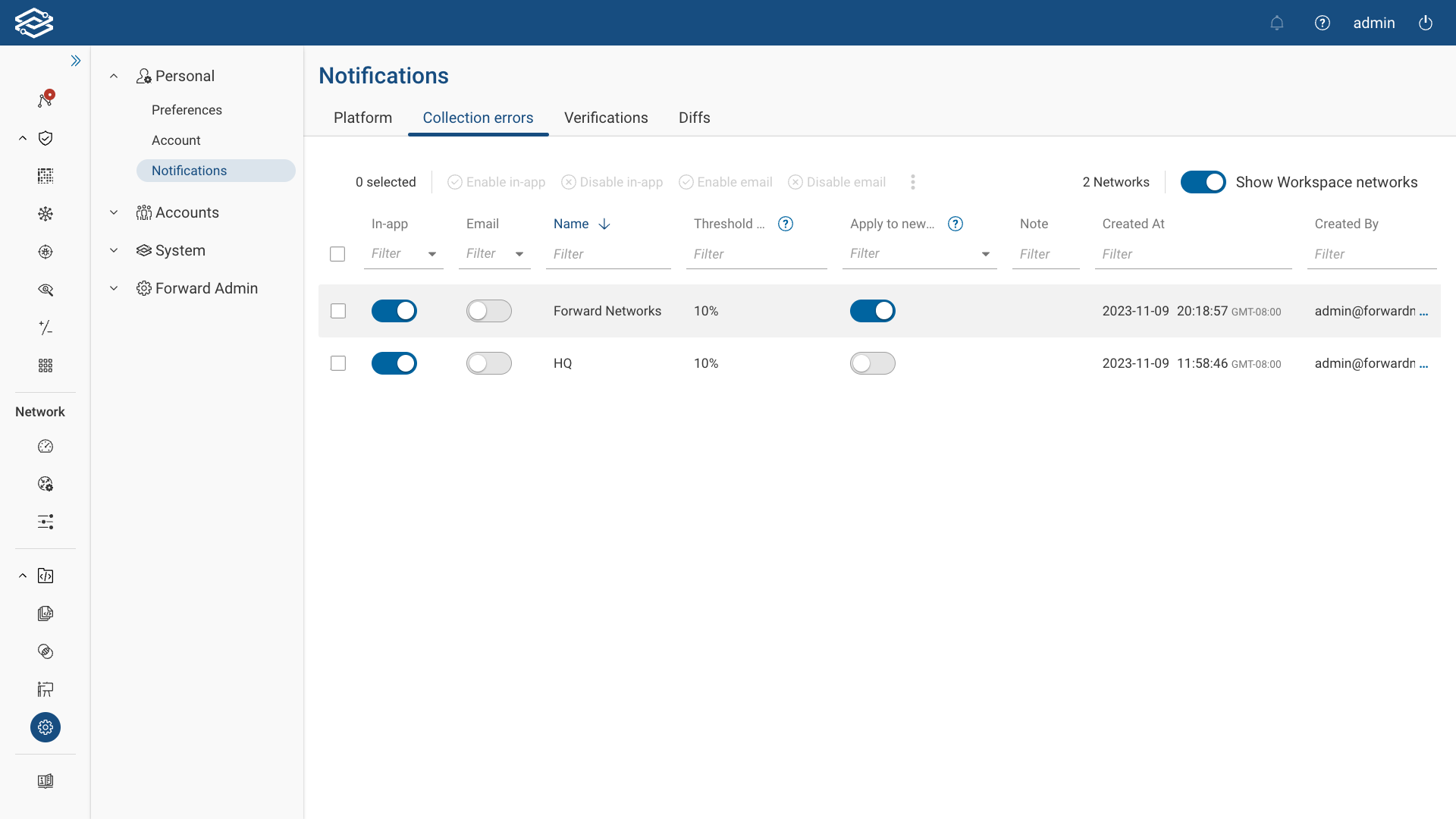
Verifications
In the Verifications tab, users can set up personalized notifications for newly failed Verifications. The platform automatically sends notifications when a Verification changes from a pass to fail state. To configure notifications for a specific network:
- Select the desired network from the Select Network dropdown menu.
- Choose Verifications of interest from the NQE and Intent drop-down lists.
- Select the preferred method for receiving notifications.
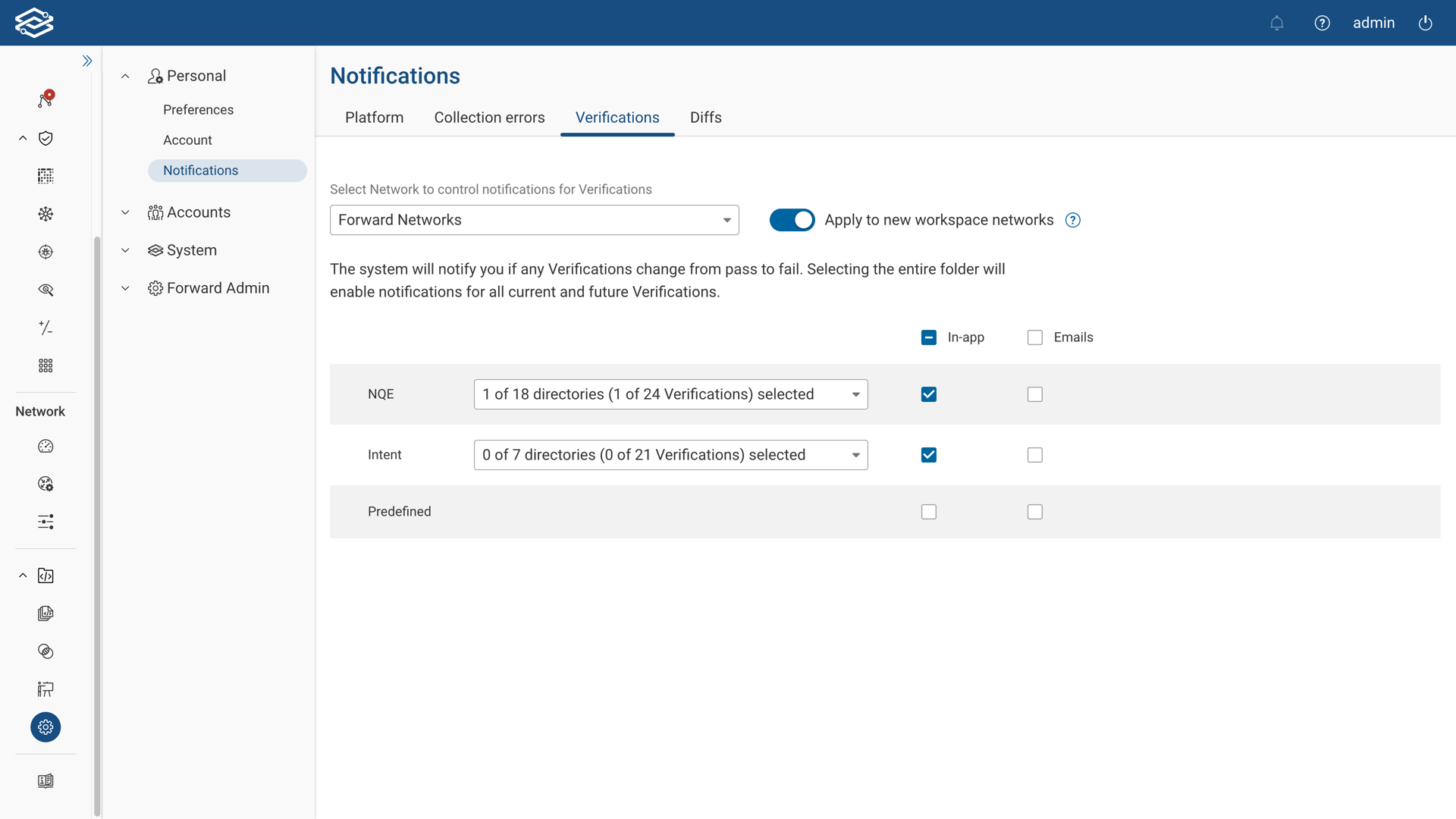
The Apply to new workspace networks option, when enabled, ensures the user's network notification settings are applied to future workspace networks. By default, these notifications are turned off for new workspace networks unless otherwise configured.
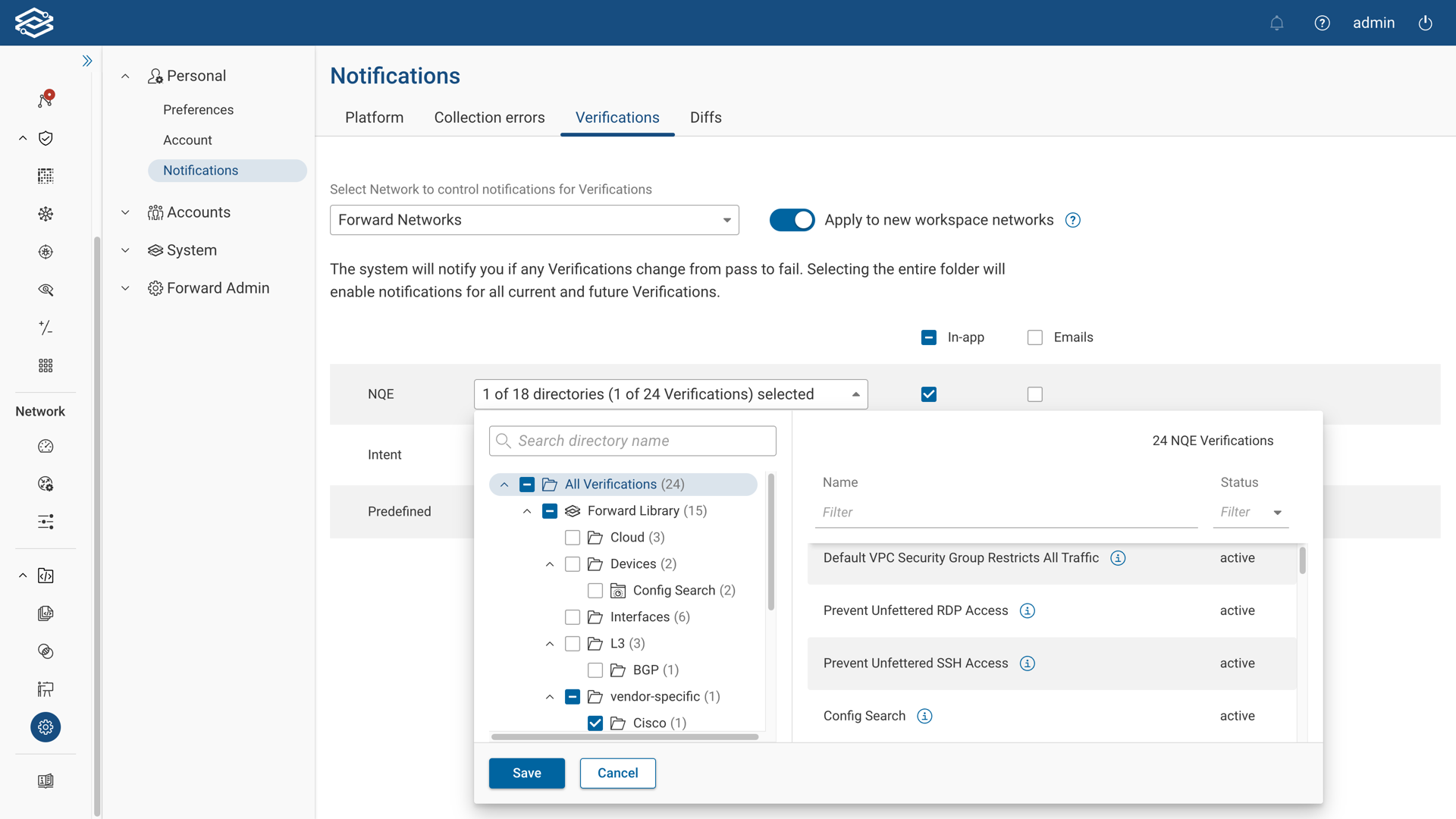
Diffs
The Diffs tab lets users subscribe to notifications reporting what’s changed in networks of interest each time a new network snapshot is collected. A diff computation, comparing the latest snapshot to the previous one, automatically initiates if any users are subscribed. The in-app notification will indicate which area(s) of the network have changed. The email notification will contain counts, and other high level details of what has changed similar to the Overview tab found in the Diffs application.
Verify Violations are not included in the Diffs notifications. Please use the Verifications tab instead.
The Diffs tab offers a table view of all available networks, enabling individual or bulk configuration of notification methods. Enabling the Show Workspace networks option will display all available workspace networks for selection. By default, both in-app and email notifications for diffs are disabled unless activated by the user.