Notification Settings
The Notification Settings page allows for Org Admins to set thresholds for organization-level notifications within the Forward Platform. The page is separated into two tabs: License & Disk, and Collection.
License & Disk
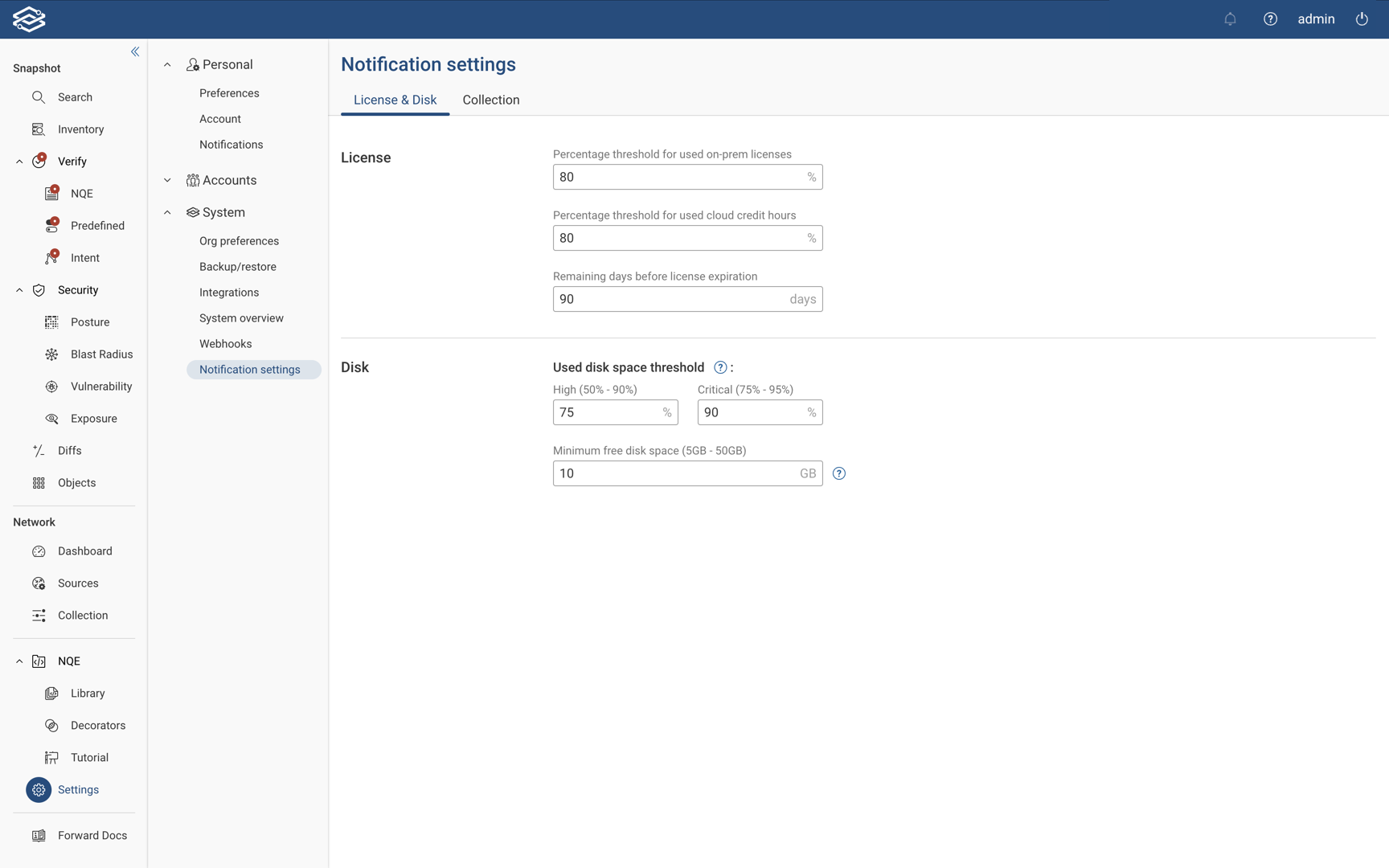
License
-
Percentage threshold for used on-prem licenses: Provides the option to set the advance notice period when exceeding specified thresholds for used on-prem licenses. Org Admins will start receiving weekly notifications when the specified threshold has been exceeded.
-
Percentage threshold for used cloud credit hours: Provides the option to set the advance notice period when exceeding specified thresholds for used cloud credit hours. Org Admins will start receiving weekly notifications when the specified threshold has been exceeded.
-
Remaining days before license expiration: Provides the option to set the advance notice period for license expirations. Org Admins will start receiving reminders a specified number of days before the license expires. During this notification period, the system will send one notification per week until the final week, when it will send one notification per day.
Disk
- Used disk space threshold:
- High (50% - 90%): This setting defines the high notification threshold for disk usage. When the disk usage of a node surpasses this threshold, the system will send a notification to Org Admins indicating that disk space is starting to become limited. This serves as an early warning to monitor disk space more closely.
- Critical (75% - 95%): This setting defines the critical notification threshold for disk usage. When disk usage surpasses this threshold, the system alerts Org Admins that the disk space is at a critical level, requiring more immediate attention to prevent entering read-only mode. A banner is also displayed in the UI for all users, notifying them that a node is above the critical threshold.
- Minimum free disk space (5GB - 50GB): This setting defines the minimum amount of free disk space that must be maintained on each node. If the available disk space falls below this limit, the system will enter a read-only state to prevent data loss. The system sends a notification when this threshold is reached, signaling the need for urgent action to free up space or expand storage capacity. A banner is also displayed in the UI for all users, notifying them that the system is in read-only mode.
Collection
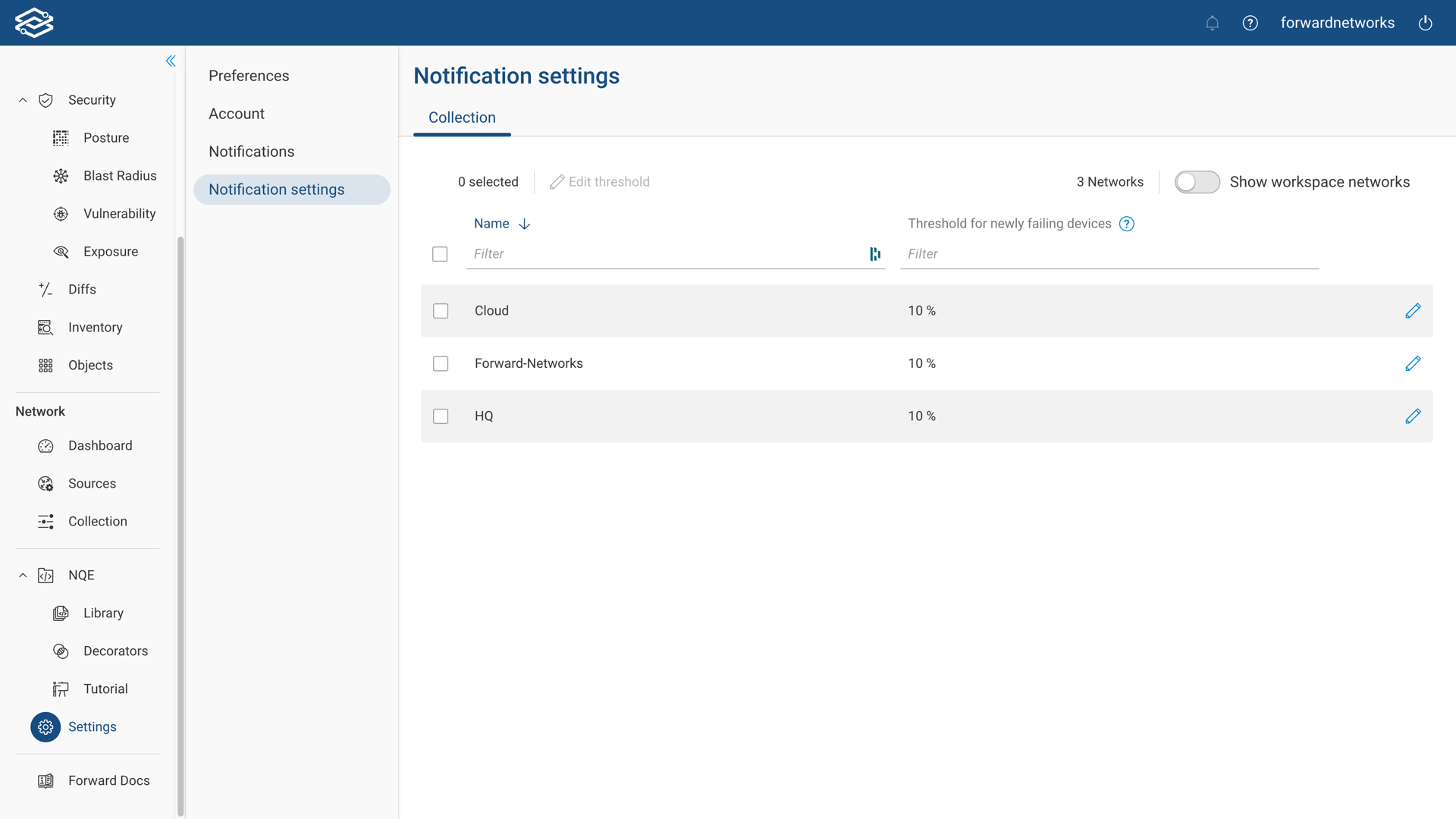
The Collection Errors tab offers the capability to configure notification thresholds relating to new failures in the data collection process from devices that were previously successful.
The page presents a list of available networks, along with their current threshold settings. To adjust the threshold for a specific network, click on the edit icon next to it. For bulk editing of multiple networks, check the respective checkboxes and then select Edit threshold.