Sources
The Sources page is used to manage all inputs that Forward uses to collect configuration and state from an environment. Sources include network devices, cloud-managed platforms, virtual infrastructure, synthetic nodes, endpoints, and data connectors.
From this page, sources can be viewed, collection can be enabled or disabled, settings can be edited, and connectivity can be validated.
Sources page layout
The Sources page is organized into categories shown in a panel on the left. Each category represents a specific type of source. Selecting a category updates the main table to show sources belonging to that category.
Only one category is displayed in the table at a time.
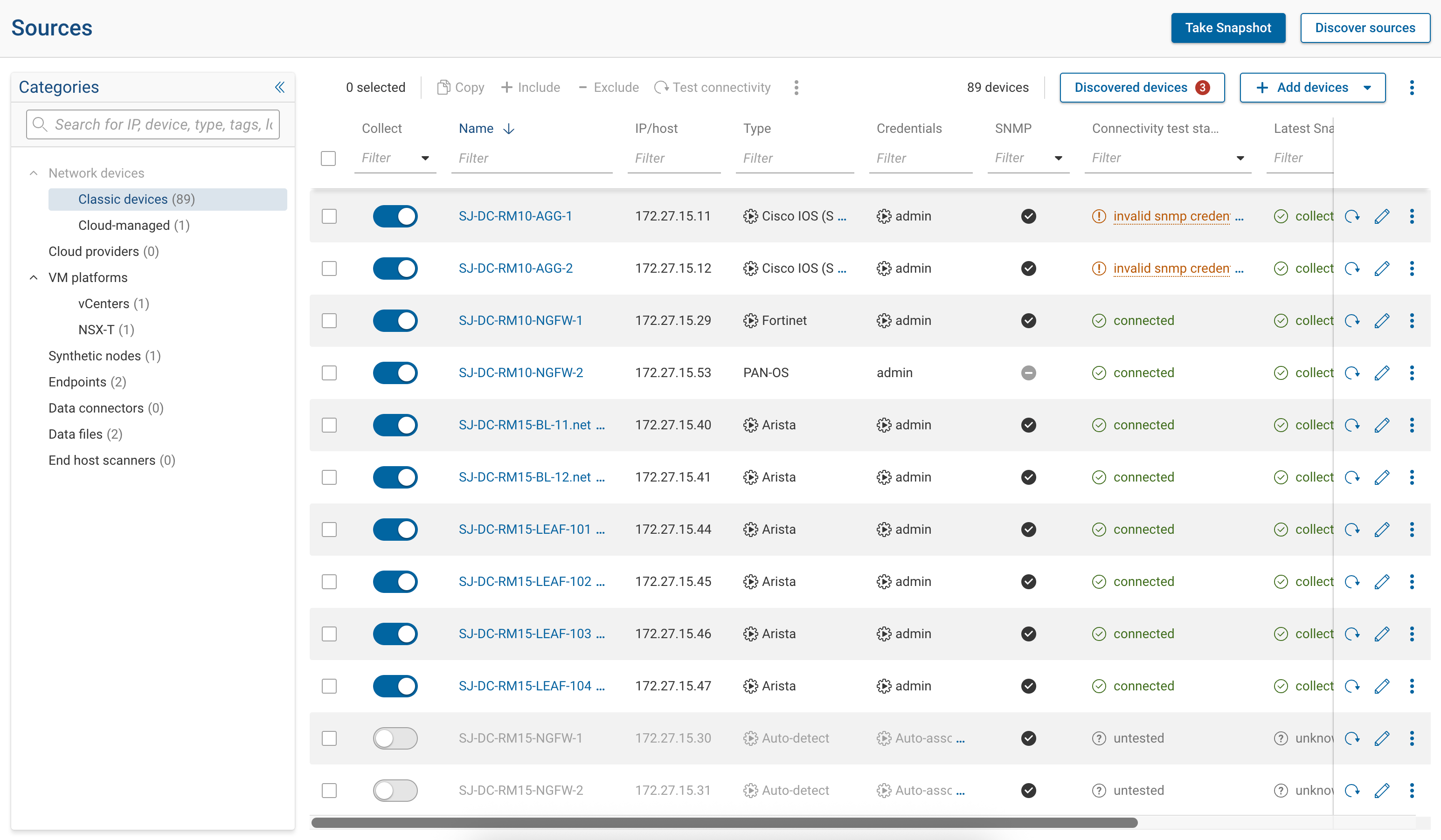
Source categories
Sources are grouped into the following categories:
- Classic devices
Traditional network devices such as routers, switches, and firewalls accessed directly by Forward. - Cloud-managed
Devices and platforms managed through cloud controllers. - Cloud providers
Public cloud infrastructure sources. - VM platforms
Virtual infrastructure platforms such as VMware vCenters and NSX-T. - Synthetic nodes
Modeled nodes used as traffic origination or termination points in analysis. - Endpoints
End hosts and endpoint profiles. - Data connectors
External integrations that supply data to Forward. - Data files
Uploaded files used as data inputs. - End host scanners
Scanner-based sources for endpoint data collection.
The available actions and fields in the table may vary by category.
Finding sources
The search field filters sources across all categories.
When a search term matches sources in multiple categories:
- Matching results for the currently selected category are shown in the table
- Other categories display a match count next to their name
- Selecting a different category shows the matching results for that category
Search matches:
- Source or device name
- Vendor
- Location
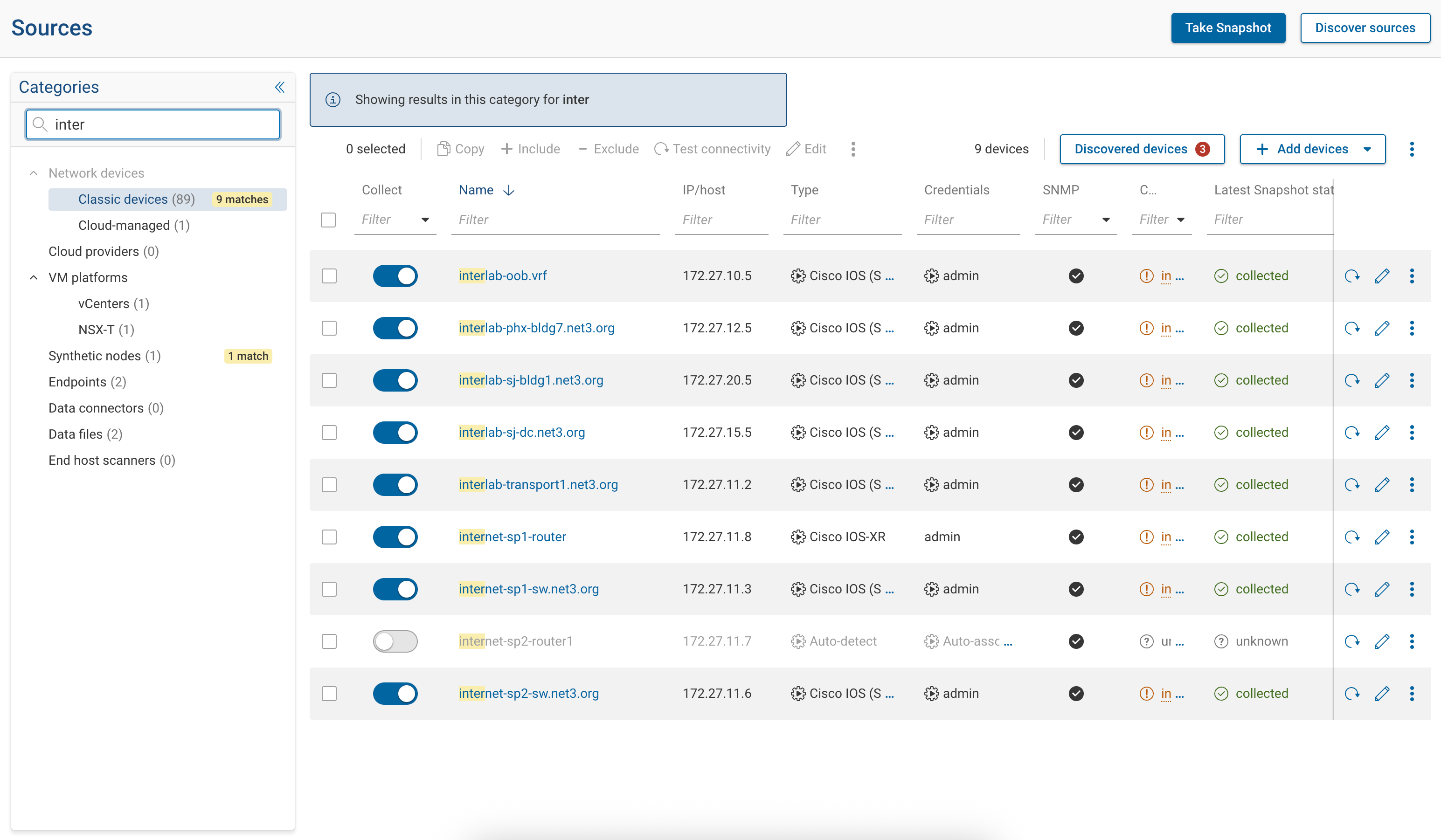
Managing sources
Within a category, common actions can be performed on one or more sources:
- Enable or disable collection using the collect toggle
- Edit source settings
- Test connectivity (for supported source types)
- Include or exclude sources from collection
- Delete sources (when applicable)
Actions apply only to the selected sources in the active category.
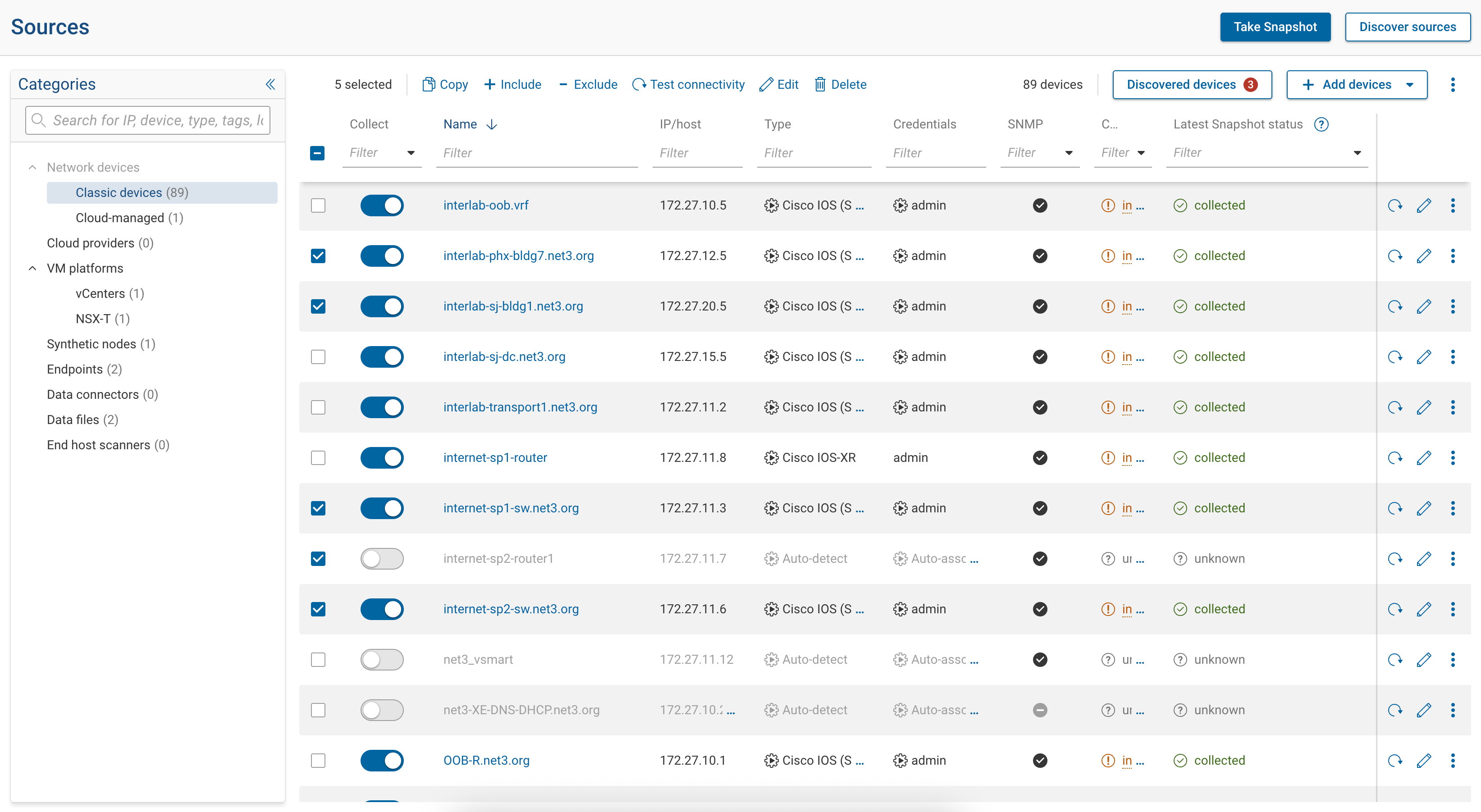
Source status indicators
The table displays status information for each source, which may include:
- Connectivity or authentication status
- Collection status
- Last successful snapshot
- Last tested time
Status fields and indicators vary by source category.