Search
Overview of the Search Exercise
This exercise is aimed at introducing the comprehensive Search functionality within Forward Enterprise, which mirrors the efficiency of using an internet search engine. It enables quick retrieval of information using various network identifiers such as device names, IP addresses, MAC addresses, or even free-text queries, thus streamlining workflow and enhancing navigation.
Estimated Completion Time
15 minutes
Exercise and Steps
Navigate to the search bar
Exercise 1: Device Lookup by Name
Objective: Learn to find a device using its name.
-
Query Input: Enter
atl-internetin the search bar or copy and paste belowatl-internet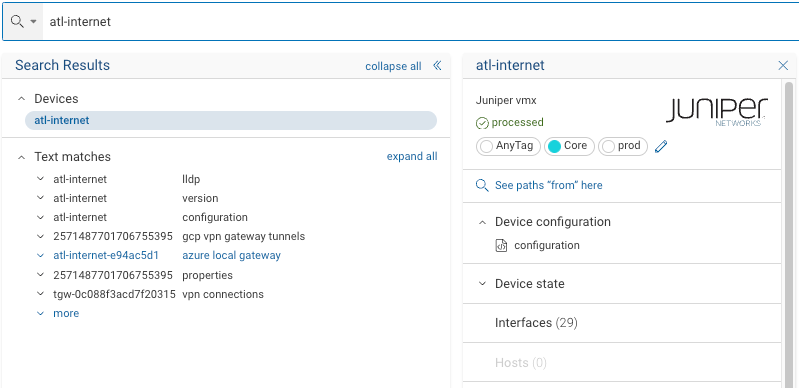
-
Examine Device Card: Review the search results for device atl-internet.
Exercise 2: Device Lookup by IP
Objective: Identify a device using its IP address and learn about its connectivity.
-
Query Input: Use
10.117.101.7as your search term.10.117.101.7 -
Review Results: Find the device, connected port, and L3 gateway interface in the search outcomes.
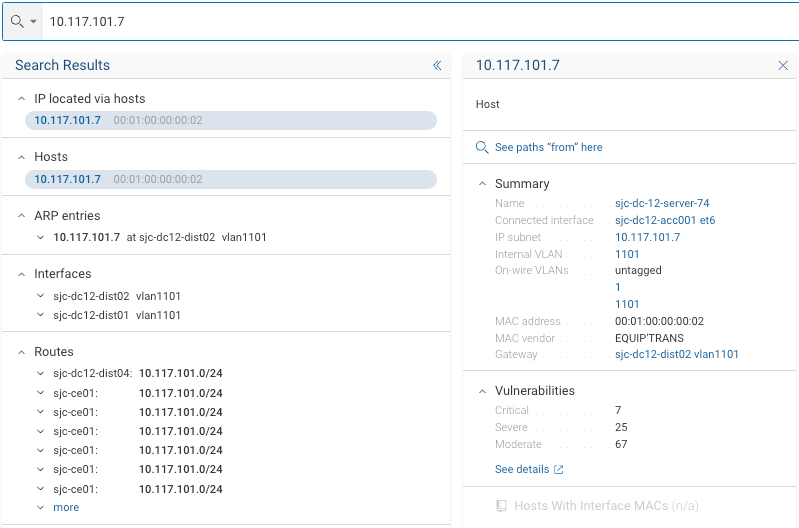
Exercise 3: Interface Lookup by Name
Objective: Locate all interfaces associated with a specific IP address.
- Query Input: Search for
sjc-ce02 ge-0/0/12. - Analyze Results: Identify the IP and MAC address.
Exercise 4: Free Text Search
Objective: Execute a free text search to find specific information.
-
Query Input: Enter
"protocol isis"with quotation marks for an exact match."protocol isis" -
Analyze Results: Explore the search results for relevant information.
Exercise 5: Configuration File Search
Objective: Perform a search within configuration files exclusively.
- Query Input: Use
"object network inside-vlan3-subnet" in:configas your search term."object network inside-vlan3-subnet" in:config - Analyze Results: Analyze the findings within configuration files.
Exercise 6: MAC Address Search
Objective: Search for a device using a MAC address.
-
Query Input: Enter
50:00:00:4f:00:02as your search term.50:00:00:4f:00:02 -
Analyze Results: Locate the device associated with the MAC address.
Exercise 7: Device and Interface Search
Objective: Find a specific device and the device attached to a given interface.
-
Query Input: Search for
sjc-app-lb01and identify interfaces.sjc-app-lb01 -
Analyze Results: Find the device attached to
interface 1.1.
Exercise 8: Exploratory Searches
Objective: Explore the search functionality for other interesting data.
-
Query Input: Use terms like
ospforbgp.ospf -
Analyze Results: Explore what other data you can find.
Key Insights
- Instant Access: The search functionality provides immediate access to detailed information, enhancing data retrieval efficiency.
- Streamlined Navigation: Users can effortlessly navigate through the platform, improving the experience during troubleshooting and analysis.
- Enhanced Troubleshooting: Targeted search capabilities allow for faster issue identification, reducing operational delays.
- Informed Decision-Making: Access to comprehensive network insights supports better architectural and operational decisions, contributing to a more resilient network environment.