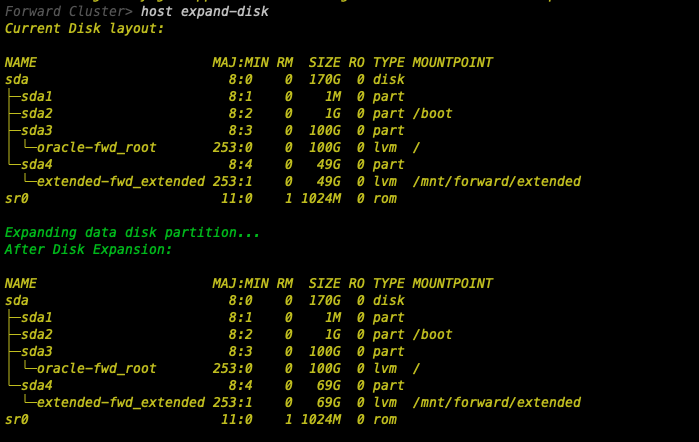Data Disk Expansion
By default, the root partition is provisioned with ~100GB and the data partition is provisioned with ~49GB
Default Layout:
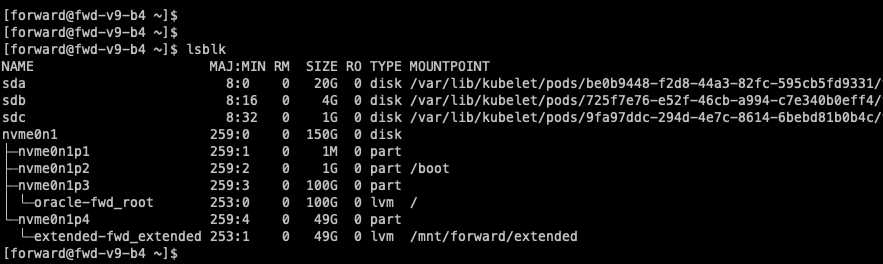
Update EBS Volume Size in AWS Console:
-
Login to AWS EC2 Console
-
Click on Instances and search for the EC2 instance to increase the disk size.
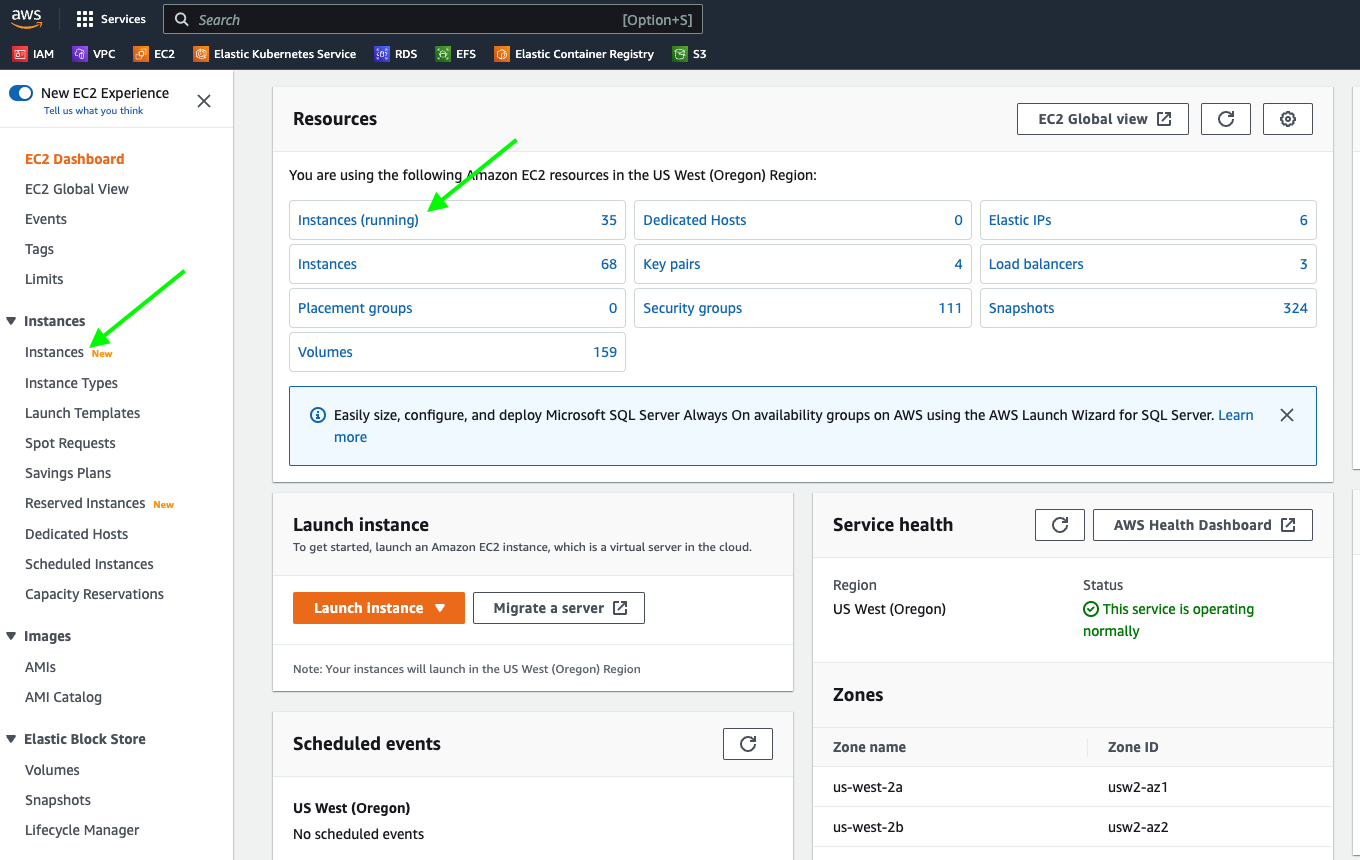
-
Select Storage and click on the VolumeID which is associated with the EC2 instance
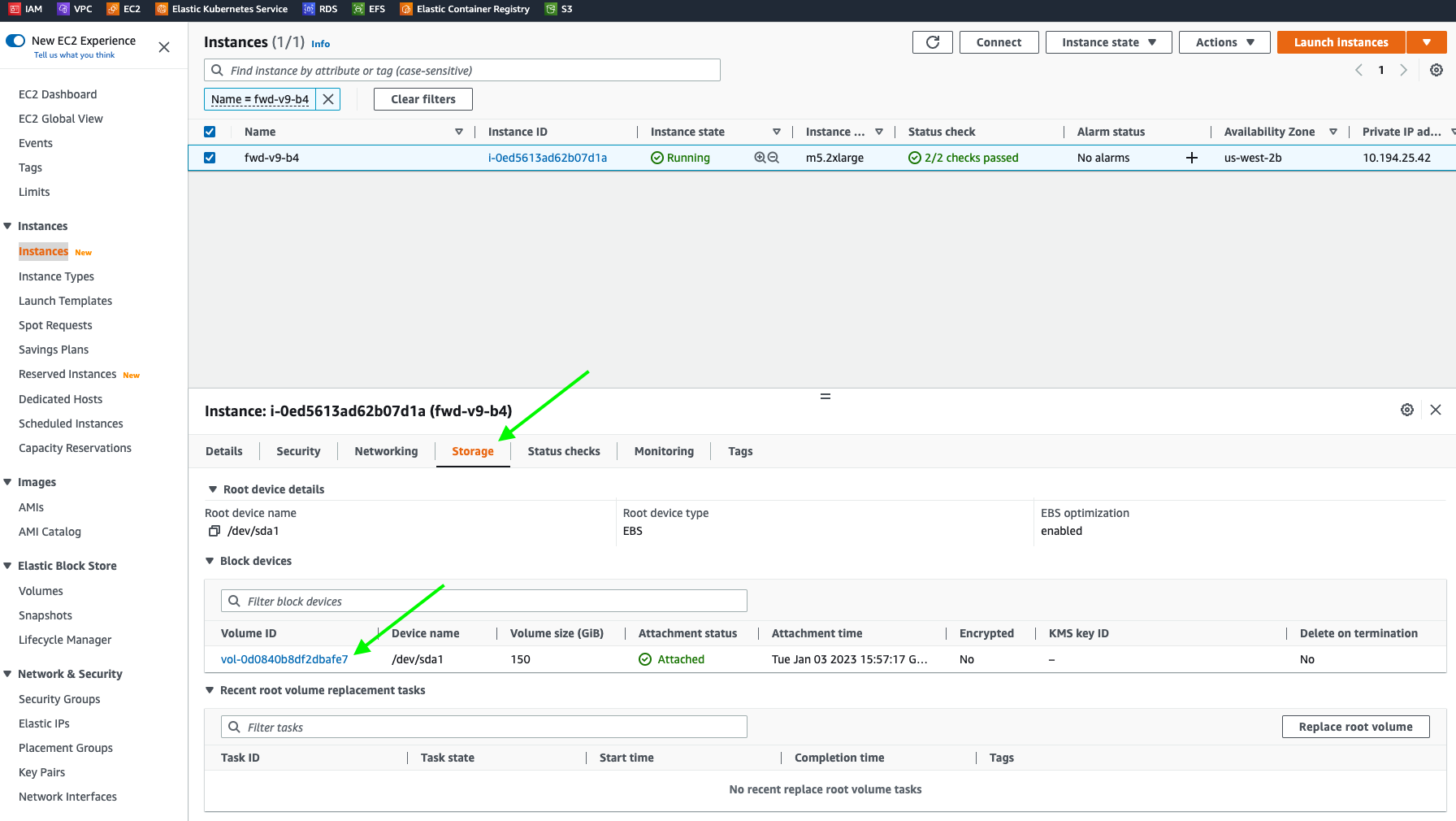
-
Select the volume and click on Actions dropdown and select Modify Volume
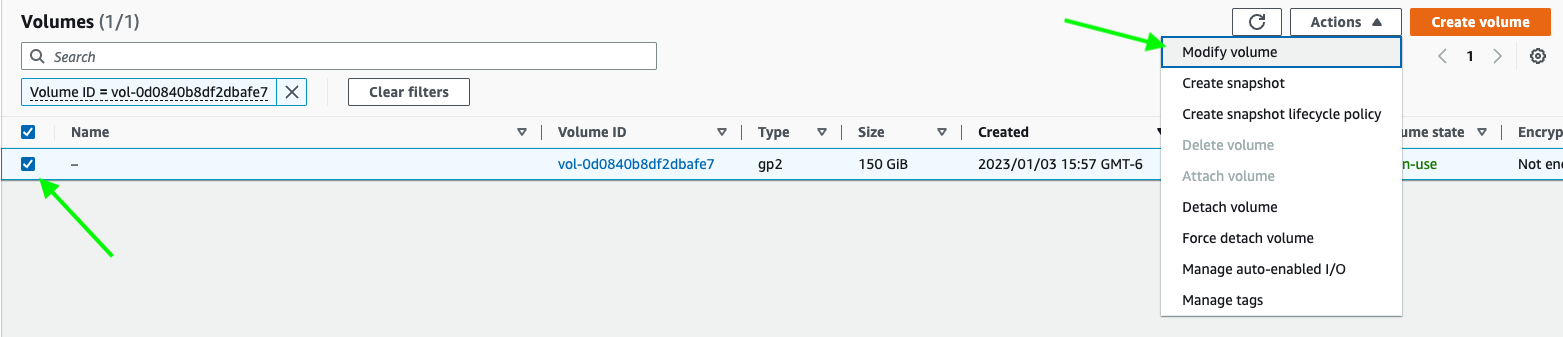
-
Update the volume size and Click Modify and AWS will prompt for user confirmation to upate the EBS volume and click Modify
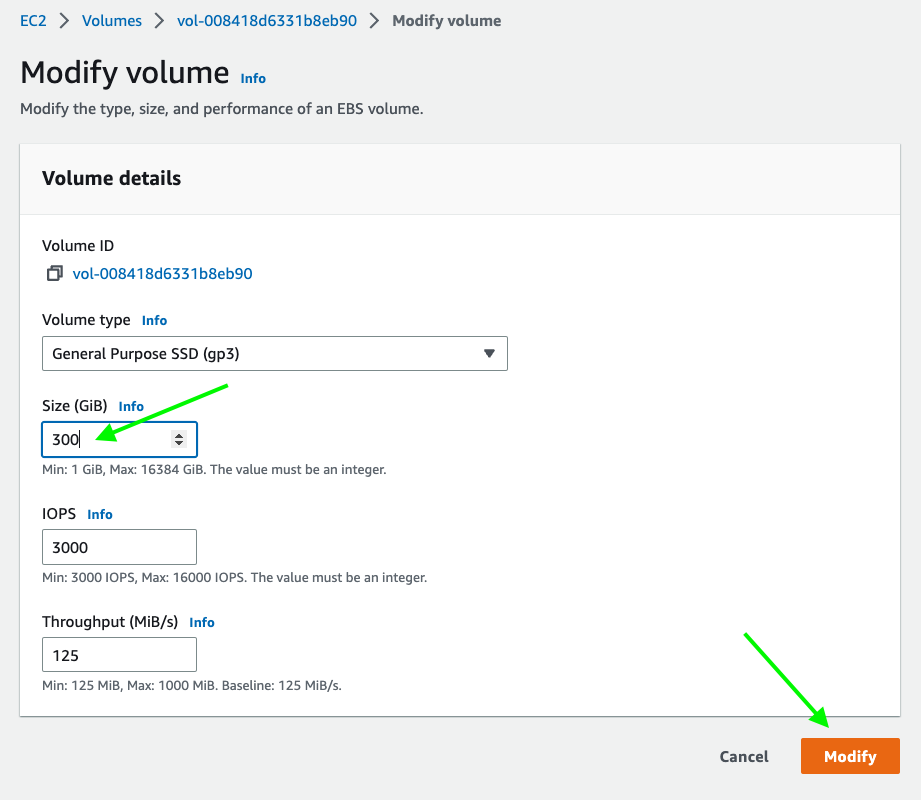
-
Once the EBS volume is modified SSH into the node and verify the disk size using the command
lsblk. Reboot the node if the disk size doesn't reflect the new value.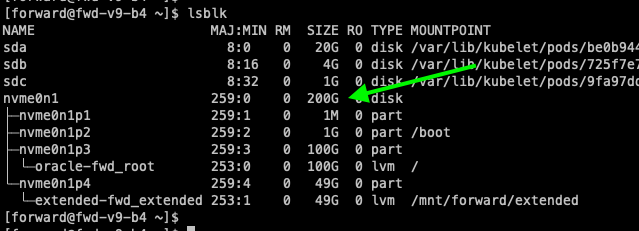
Expand the disk on a cluster node
-
To expand the available space on the disk, Launch the
fwd-clusterutility and execute the below command:Forward Cluster> host expand-disk