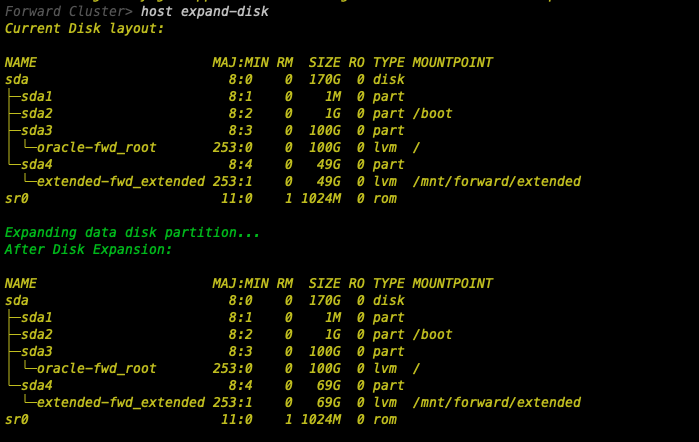Data Disk Expansion
info
By default, the root partition is provisioned with ~100GB and the data partition is provisioned with ~49GB
Default Layout:
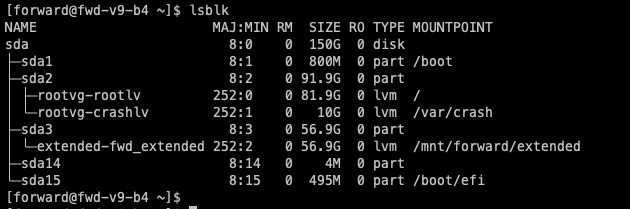
Update disk size in Azure portal:
-
Login to Azure Portal
-
Click on the VM that requires the disk size to be increased.
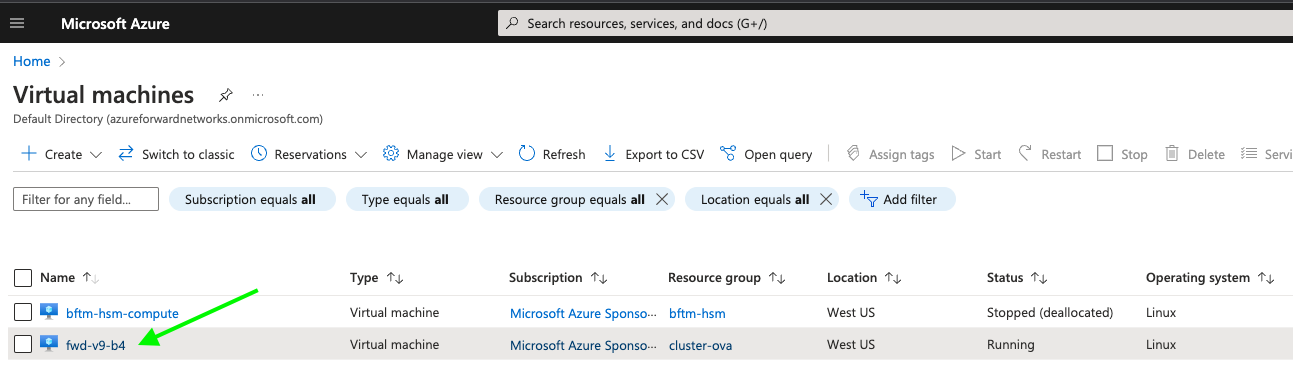
-
Stop the VM by clicking on stop and wait for the VM to be in stopped state.
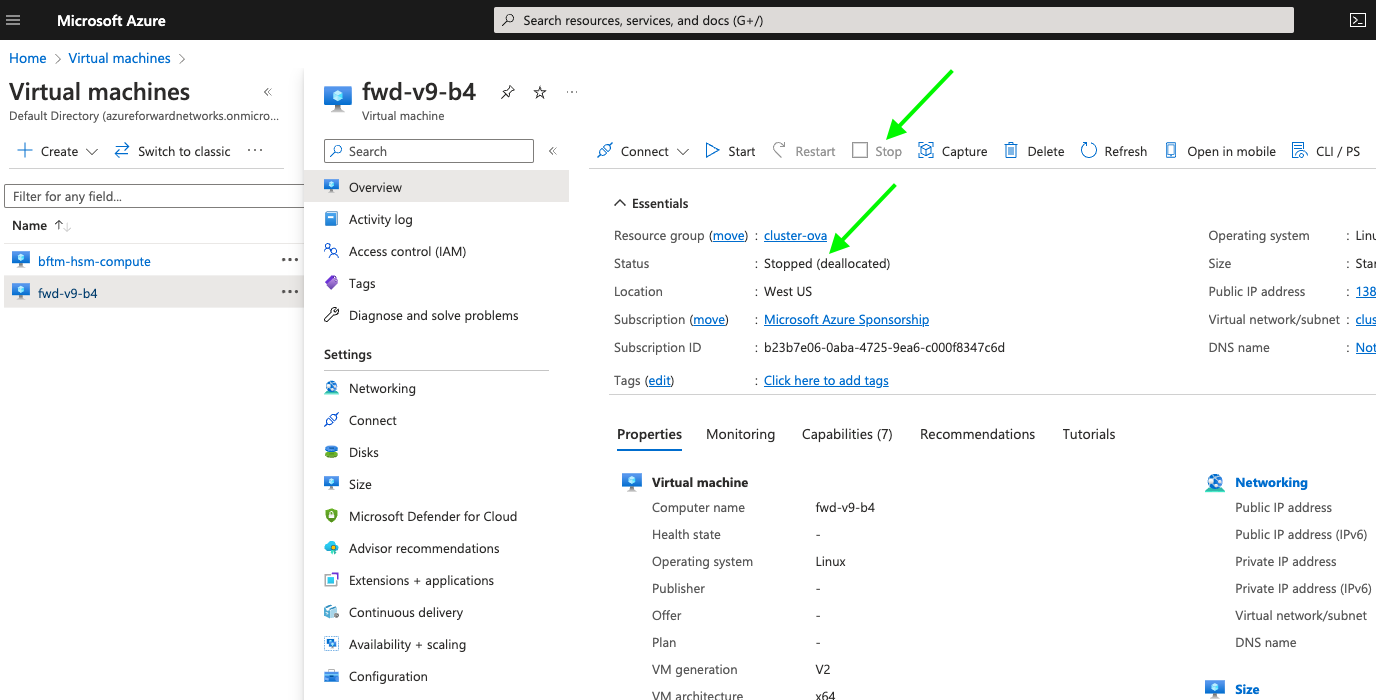
-
Click on Disks and Select the disk name associated with the VM.
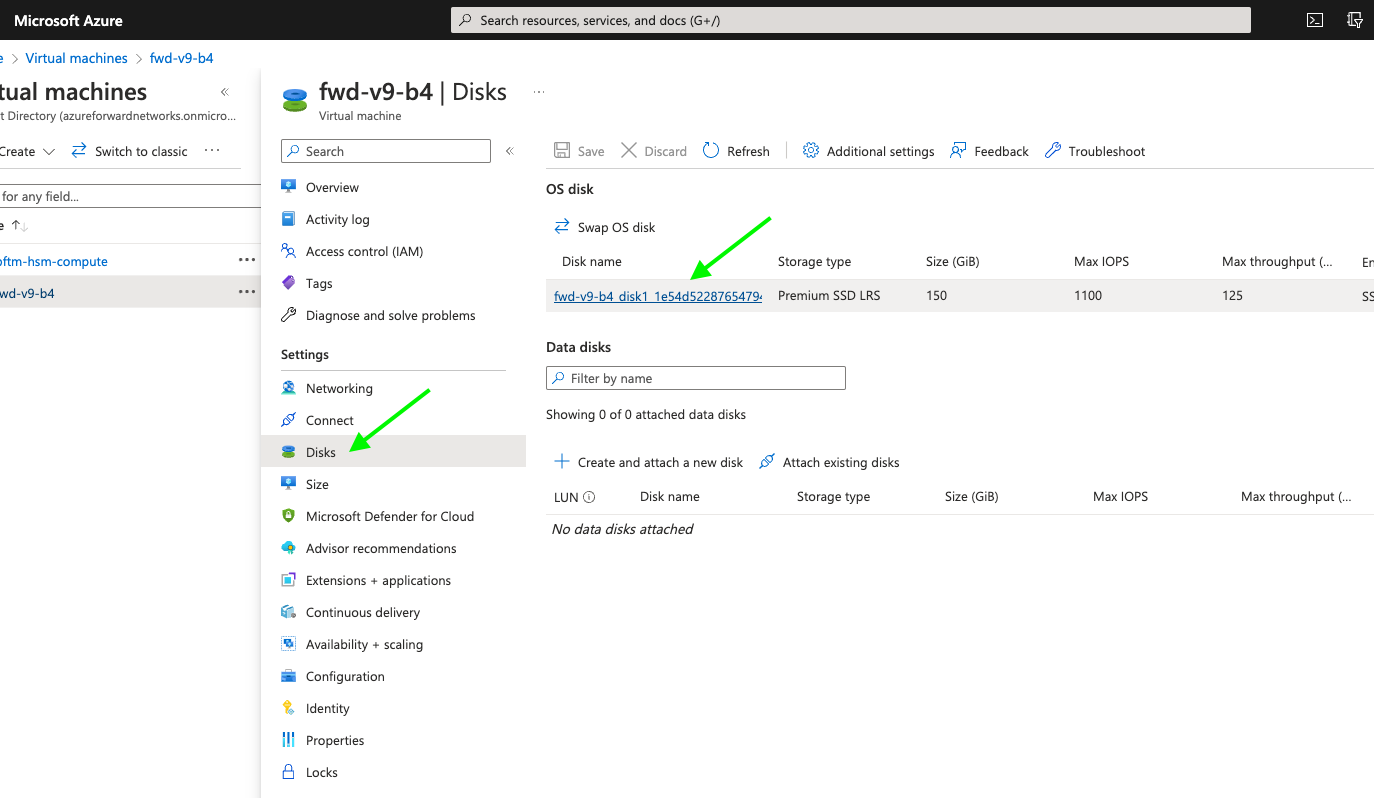
-
In the disk overview page, click on the size + performance and update the Custom disk size(GiB) value and click save in the botton of the page.
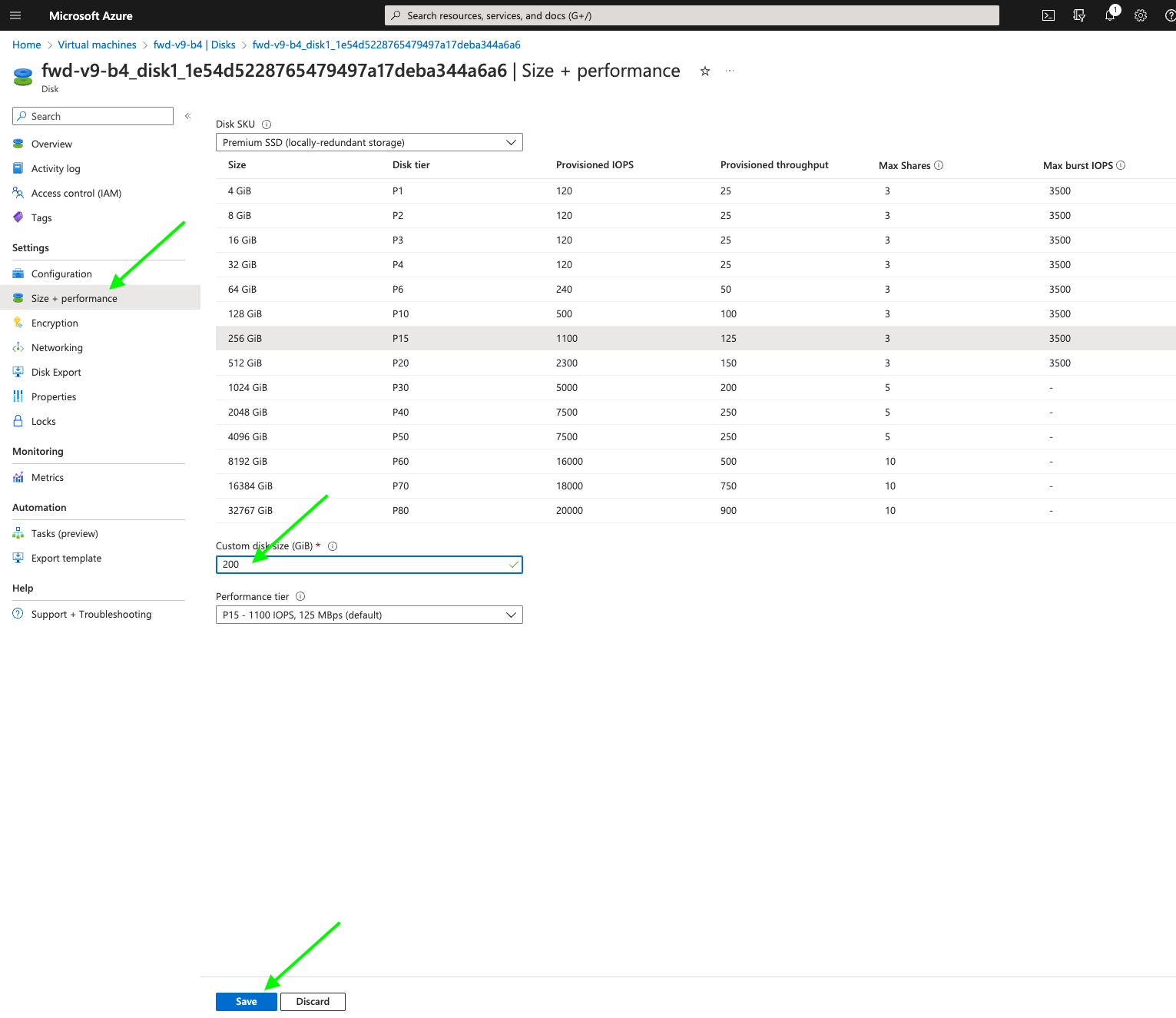
-
Once the disk is increased navigate back to the VM and start it by clicking the start button
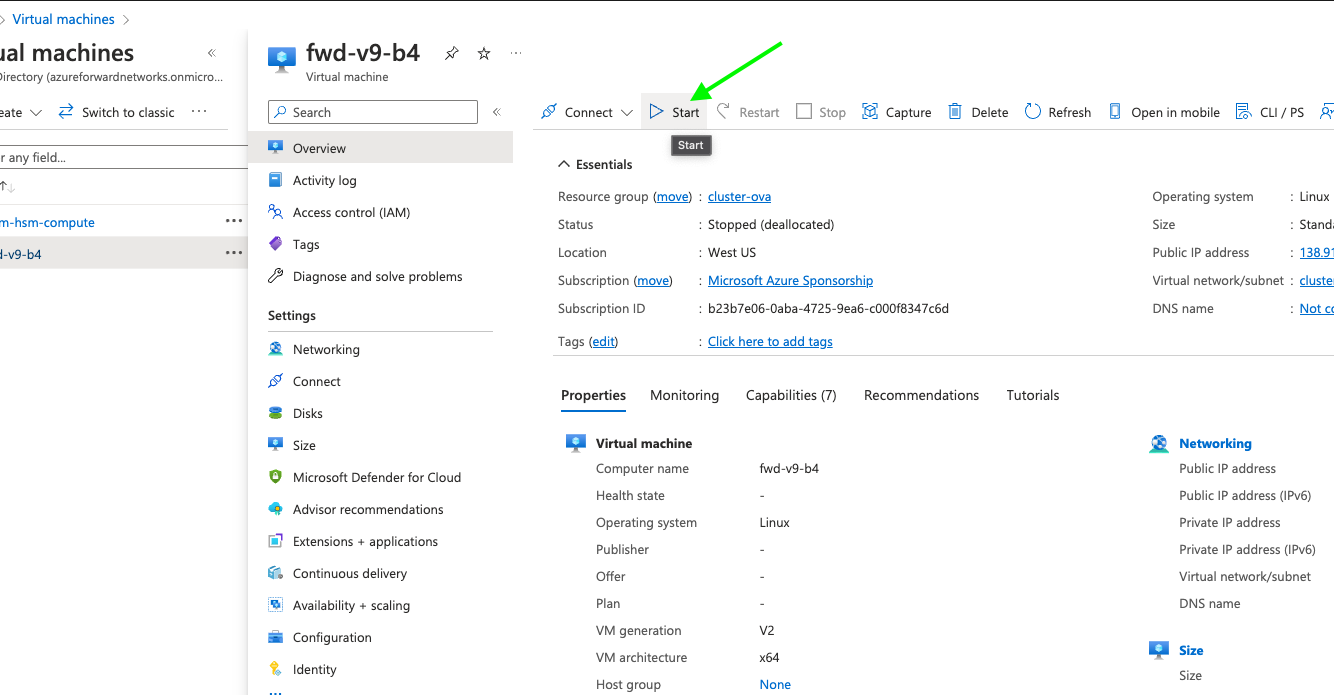
Expand the disk on a cluster node
-
To expand the available space on the disk, Launch the
fwd-clusterutility and execute the below command:Forward Cluster> host expand-disk