Disk Space Management
Effectively managing disk space can be a challenge for on-premise deployments, especially as data accumulates from snapshots, backups, and logs. If not properly managed, high disk usage may lead to system performance degradation or, in severe cases, force the system into read-only mode. This guide provides practical strategies and tools to help you monitor disk usage, prevent storage issues, and optimize your system’s resources, ensuring that these challenges are addressed proactively.
Disk usage monitoring
Monitoring disk usage is the first step in managing disk space. Real-time metrics of disk usage across all nodes in the cluster are provided on the System Overview page. Disk usage is categorized into four states:
- Normal: Disk usage is within safe operational limits.
- High: Disk usage has exceeded its high threshold, indicating that action may soon be required.
- Critical: Disk usage has surpassed its critical threshold, signaling an urgent need to reduce disk usage.
- Full: Disk space is critically low, and the system has entered into read-only mode to prevent data loss.
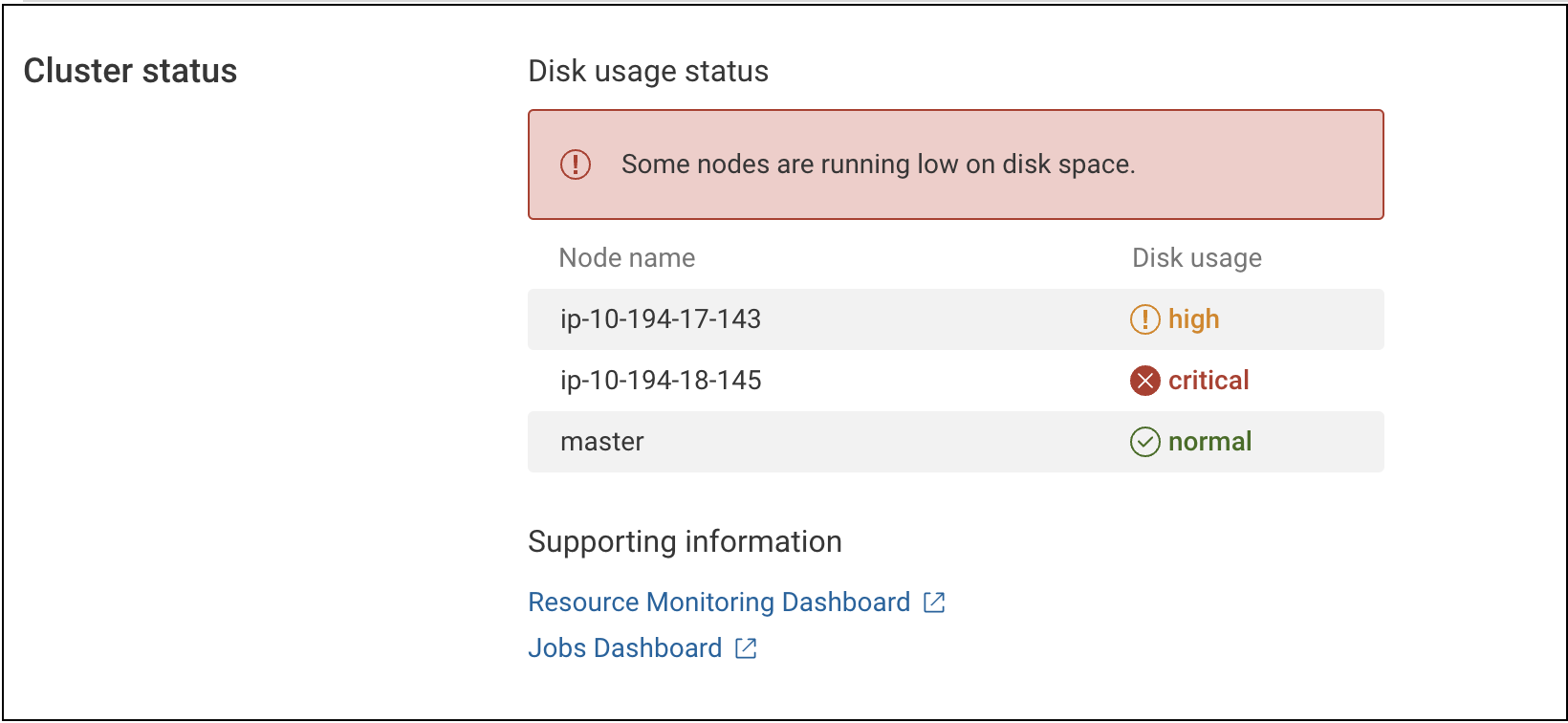
For a more comprehensive view, including historical data and trends, visit the Monitoring Dashboard. Detailed insights into disk usage patterns are provided, helping potential issues to be identified and addressed before they become critical.
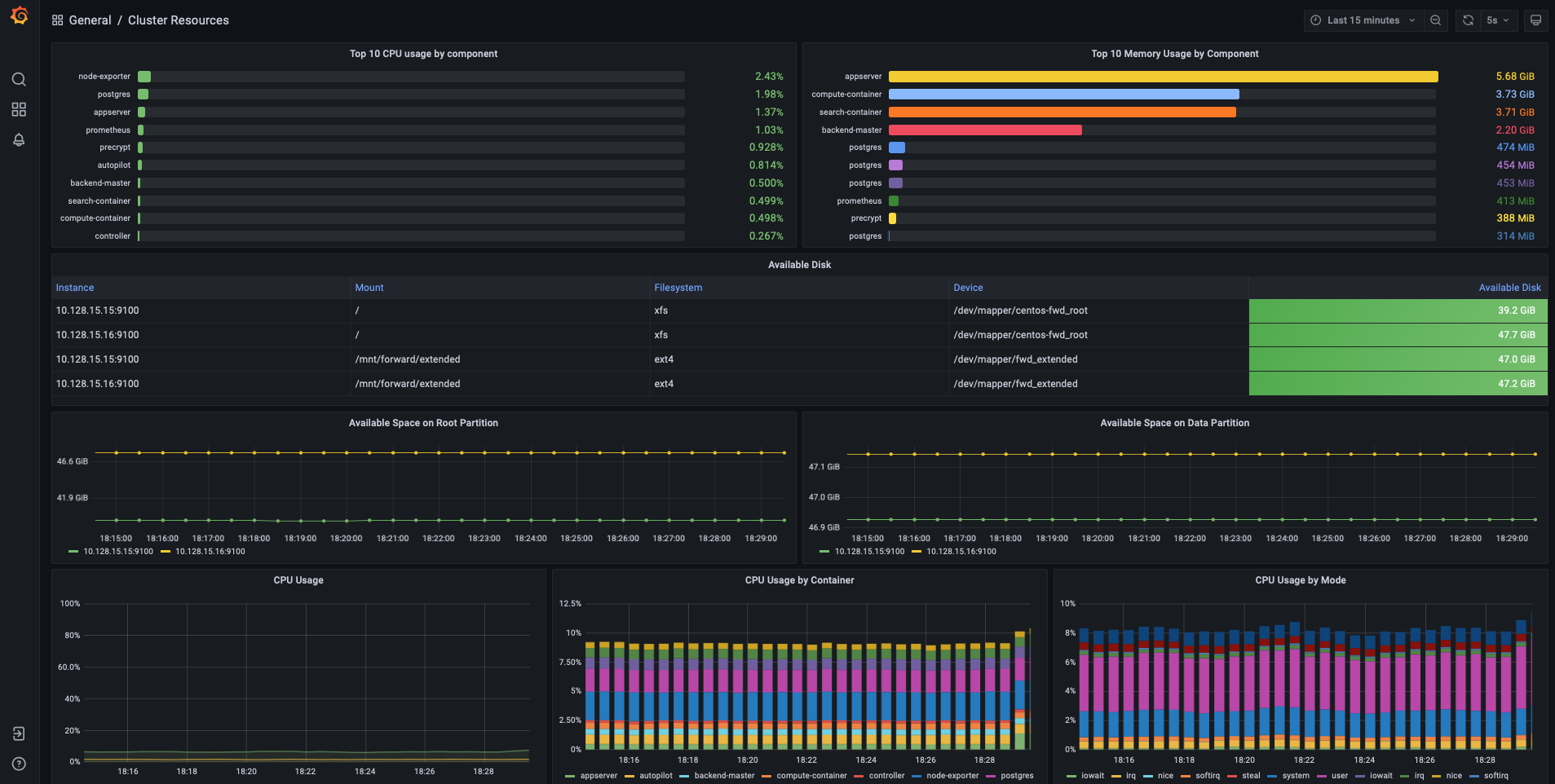
Strategies for disk space management
Preventing disk space issues before they become critical is key to maintaining system performance. Consider these strategies:
Increasing disk space
Increasing the available disk space is the most straightforward solution when possible. Instructions on how to add or reconfigure storage in the deployment can be found in the Post-Install Documentation.
Adjust snapshot retention policy
Snapshots are a primary consumer of disk space, so adjusting how long they are retained can significantly free up space. Guidelines for adjusting snapshot retention settings are provided in the Data Retention Documentation.
Backup retention reduction
Similar to snapshots, backups can consume considerable disk space. Adjusting the retention period for backups can assist in managing storage more efficiently. Detailed steps for modifying backup retention are available in the Backup and Restore Documentation.
Rebalancing data across cluster nodes
Balancing the data across different nodes can prevent any single node from becoming a bottleneck due to high disk usage. The Data Rebalancing Documentation should be consulted for current rebalancing practices.
Notifications and alerts
To ensure that disk space usage is managed effectively, notifications are triggered when key thresholds are crossed. Alerts are provided to notify when action is needed to prevent the system from entering a critical state.
Notification configuration
Notification thresholds are defined on the System Notification Settings page, where the parameters that trigger alerts are set. To receive alerts for disk space issues, notification preferences should be configured within Personal Notifications.