Post Installation
Expand VM disk after initial installation
During the initial installation, the installer script automatically resizes the disk if possible. This section covers the steps needed to expand the available disk space after the initial installation.
Expand the disk on a cluster node
-
To expand the available space on the disk, Launch the
fwd-clusterutility and execute the below command:Forward Cluster> host expand-disk
The above step should complete quickly. If after one minute you still see Extending partition..., double-check that
the space was expanded for the VM, and that it was booted after that change. After the resize command completes, space
can be further verified via sudo lsblk.
Warning: if you would like to expand the disk later, after the VM has booted, beware that any size changes made in vCenter to a running VM will not make space visible to the running OS, even after running the resize command. To add space in vCenter:
- Modify the desired size in vCenter
- Reboot the VM
- Run the disk expand command
To add space on AWS:
- Increase the size of your disk in the AWS console
- Wait until that operation has completed
- Reboot the VM
- Run the disk expand command
…and the disk expansion should succeed.
Export Logs
You can export the logs from the Forward UI: Click on the '?' icon in the top right corner of the screen. In the Support portion of the pop-up, click "Export log files" and select which files to export and where to export them.
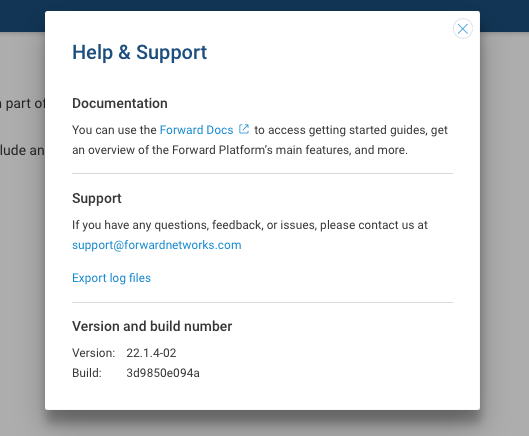
Please follow the steps mentioned in Cluster Diagnostics documentation to generate a support bundle.
Application logs can be viewed in app: https://<VM_IP>/api/system/logs/list
Admin account best practices
The following best practices are for admins to avoid getting themselves locked out:
- Create multiple org admins. If one user is locked out, then another admin can help reset the password.
- Setup and test the SMTP integration. This helps to send password reset emails if required.